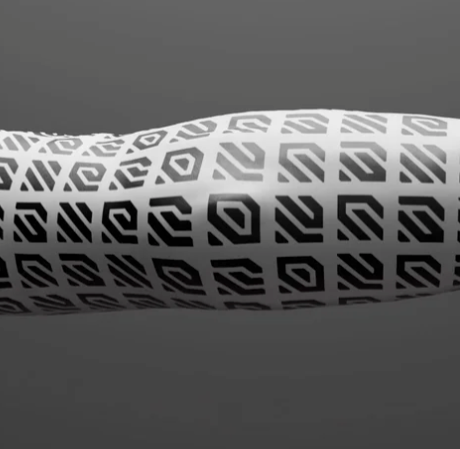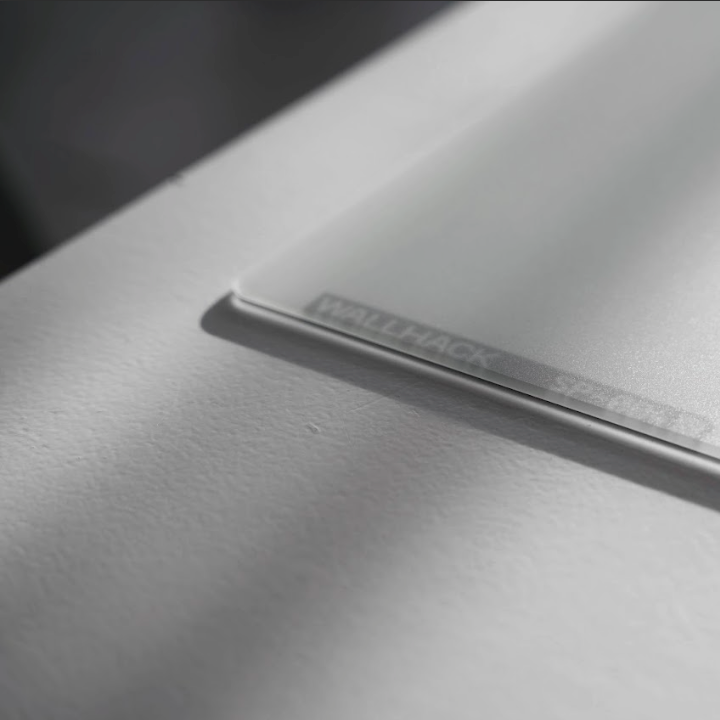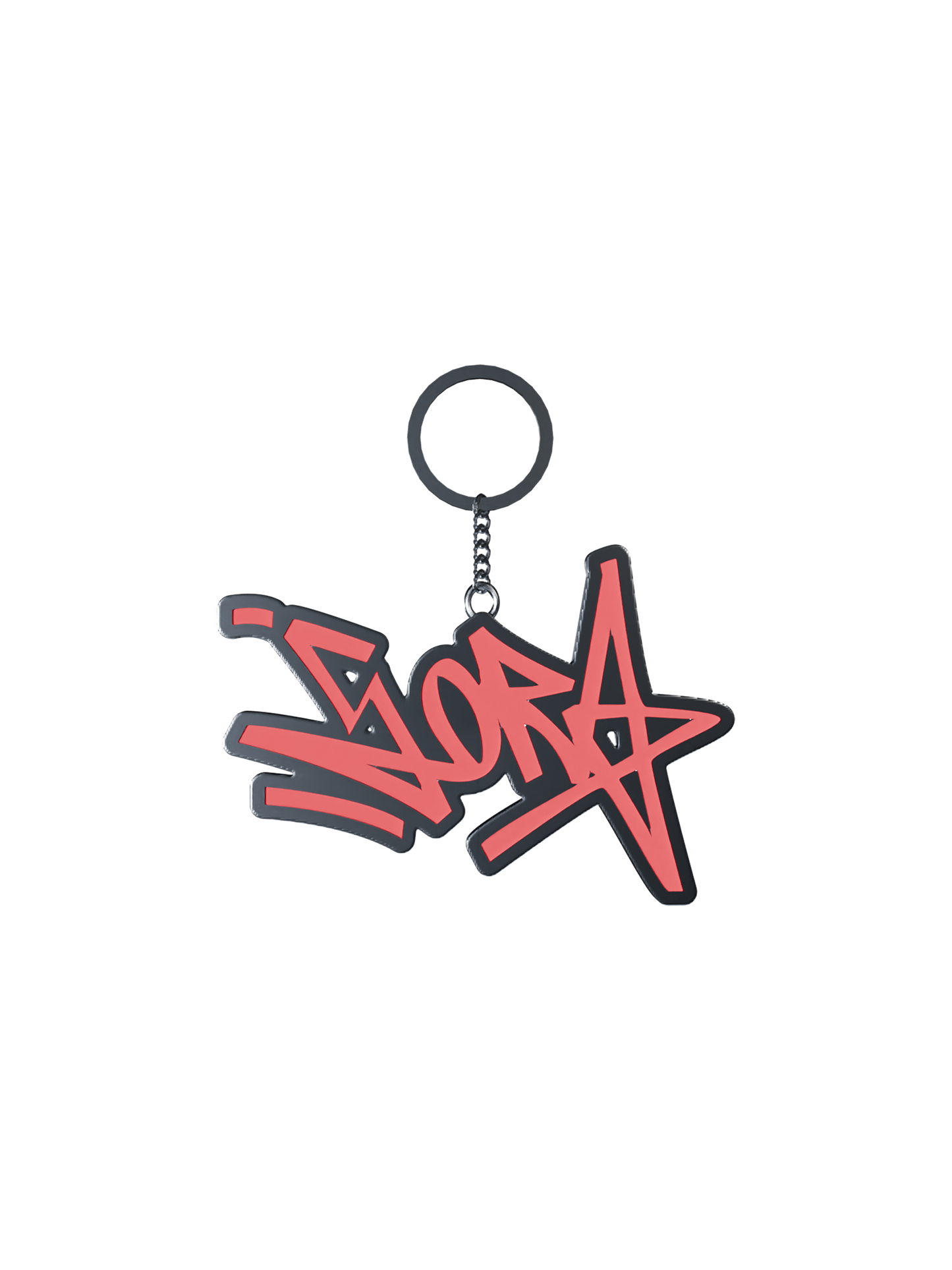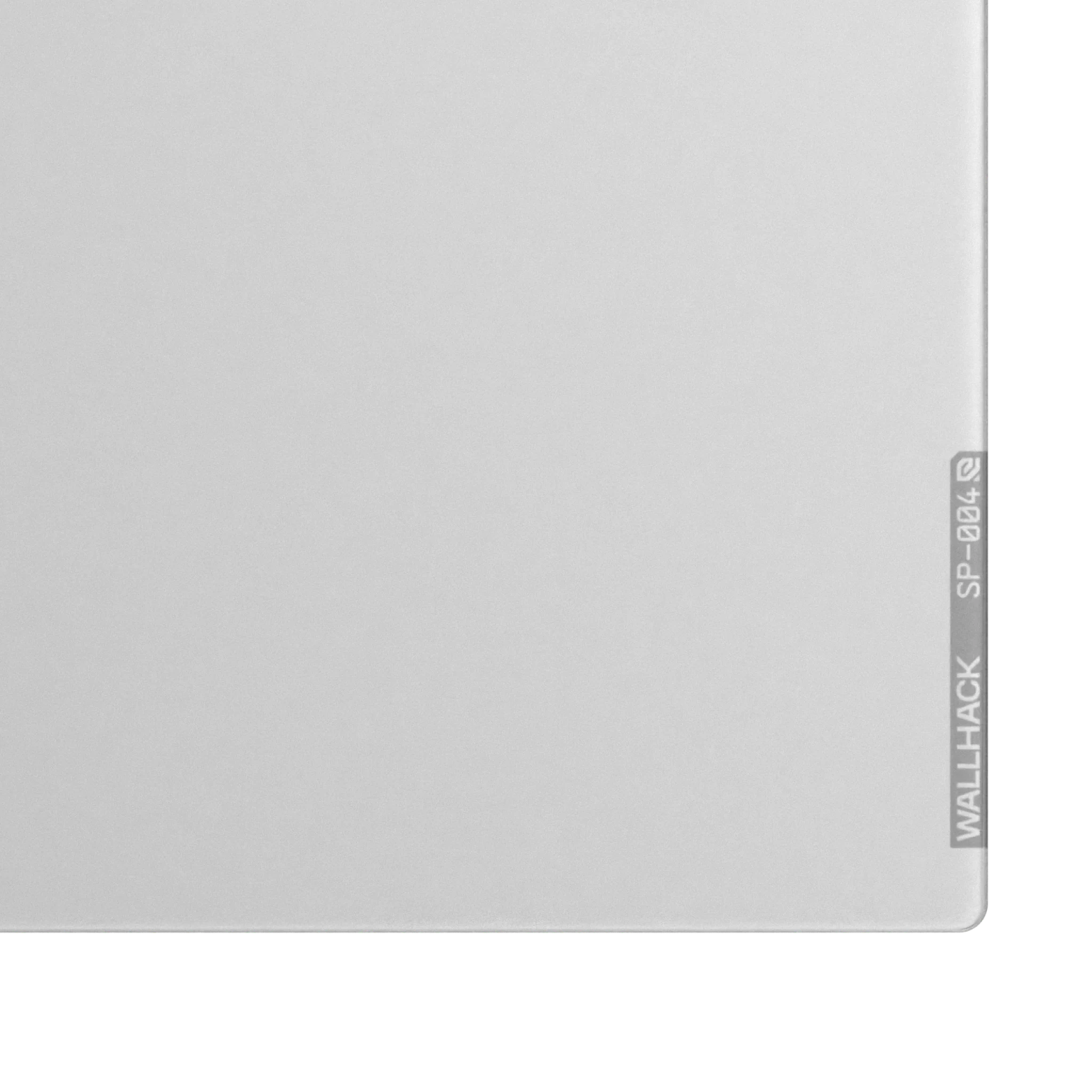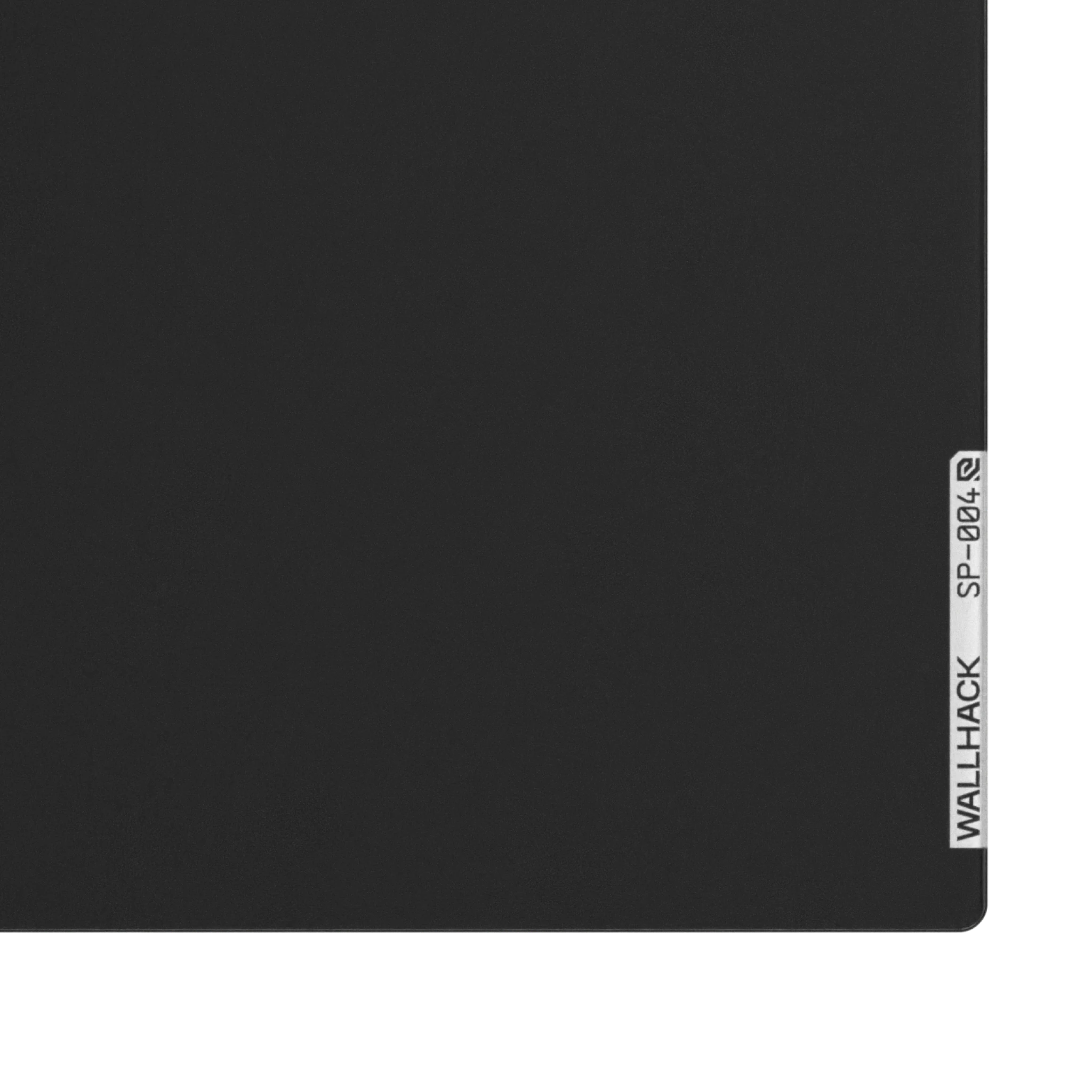Your trusty mousepad is often the unsung hero of your computing setup. However, a dirty mousepad can easily become the villain of your setup, causing your mouse to grind to a halt as you miss a lot of your shots. Here's how to know when you should clean your mousepad, so you can stay in the game without hassle. If you're exploring different types of pads, you can also Browse Mouse Pads Collection
For clothpads:
For cloth mousepads, one telltale sign that it's time to clean your mousepad is the development of slow spots. These are areas where the mouse movement feels sluggish or uneven. Slow spots are typically caused by a buildup of debris such as dead skin cells, oil from your hands, and residue from your PTFE mouse skates. Over time, these substances become lodged into the fabric of the mousepad, impeding smooth mouse movement. If you're considering replacing your old cloth pad, you can check out our Soft Mousepads Collection
Additionally, coffee spills, food crumbs, or just everyday dirt, stains not only detract from the appearance of your mousepad but can also affect its performance. Stains can create friction, causing the mouse to drag or skip, leading to frustration during gaming sessions or productivity tasks. A popular option among players needing a fresh pad is the MO-001 Black Softpad
It's a good practice to clean your mousepad regularly as part of your routine maintenance. Even if it doesn't appear dirty, regular cleaning helps prevent the accumulation of grime and prolongs the lifespan of your mousepad. Aim to clean it at least once every few weeks, or more frequently if you notice any of the aforementioned signs.
For Glasspads:
For glass mousepads like our SP-004, aside from routine cleaning to prevent any performance-dampening buildup, a full-on cleaning is necessary on some occasions. If you're interested in similar styles, feel free to Explore Glass Mousepads
If the glass pad develops a slow spot, or an area that feels rough and "scratchy", it's time to give it a clean! Best of all, a quick wipe with glasses cleaner and a lint-free cloth can clean it within seconds.
Just note that not all slow spots can be simply cleaned away as they may be caused by wear down from continuous use, or even damage from certain skate materials.
To clean your mousepad effectively, check our in-depth cleaning guide! And if you'd like to see everything we offer, you can View All Mouse Pads here
Read more

PTFE & UHMWPE Dot Mouse Skates are low-friction pads are designed to replace the stock feet on a mouse, providing smoother gliding and reducing friction on various surfaces. Here’s a step-by-st...
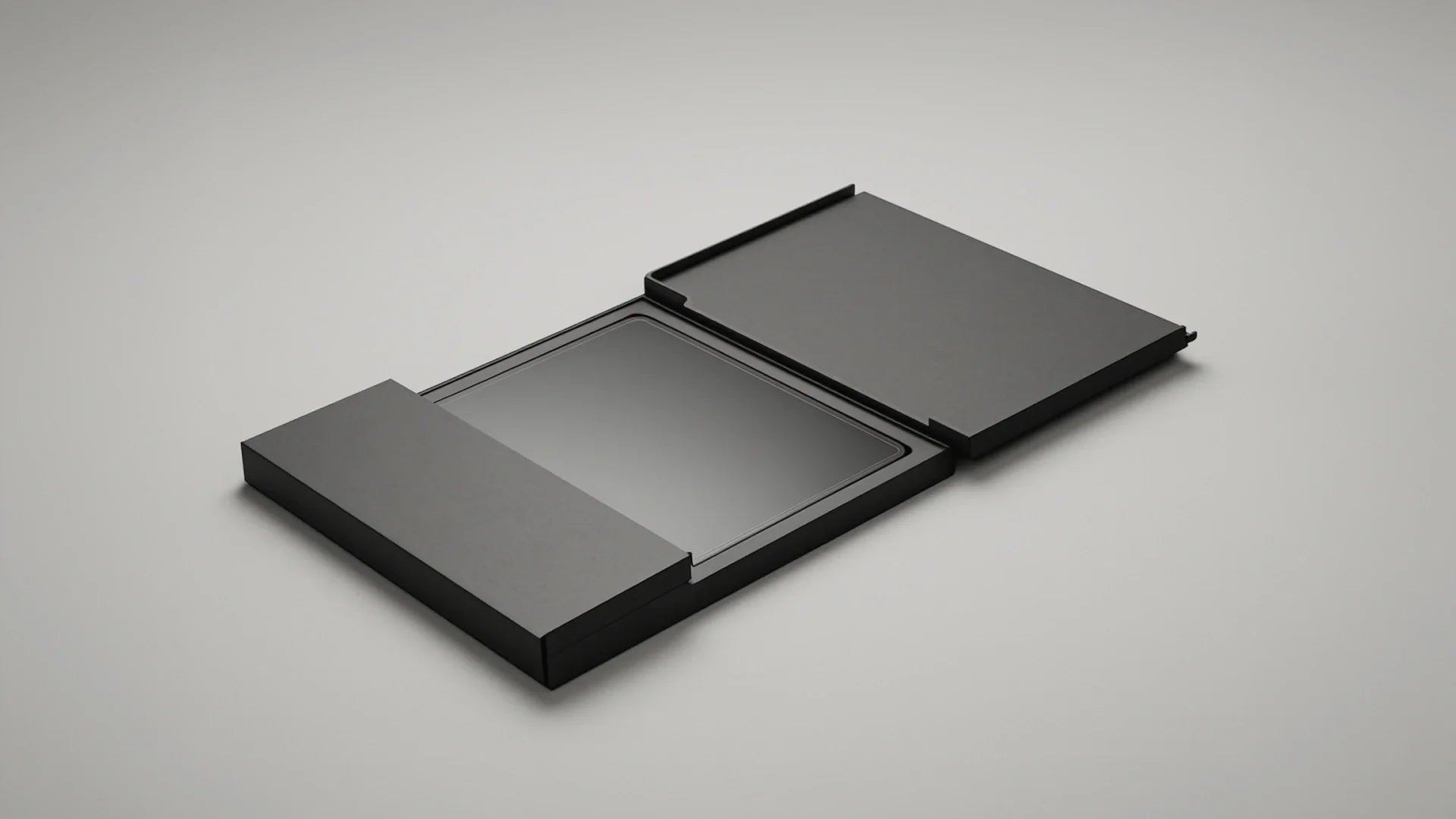
At WALLHACK, we're committed to delivering the ultimate gaming experience, right from the moment you receive our products. That's why our WALLHACK mousepads are packaged and shipped in a flat box, ...