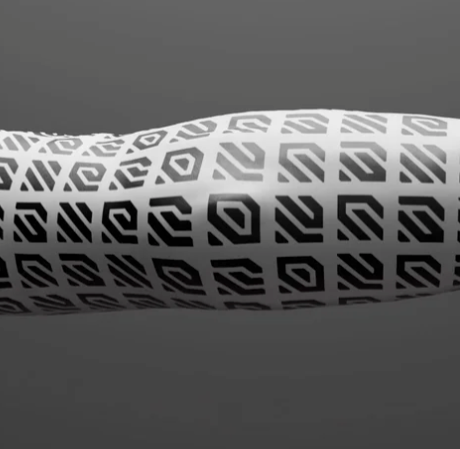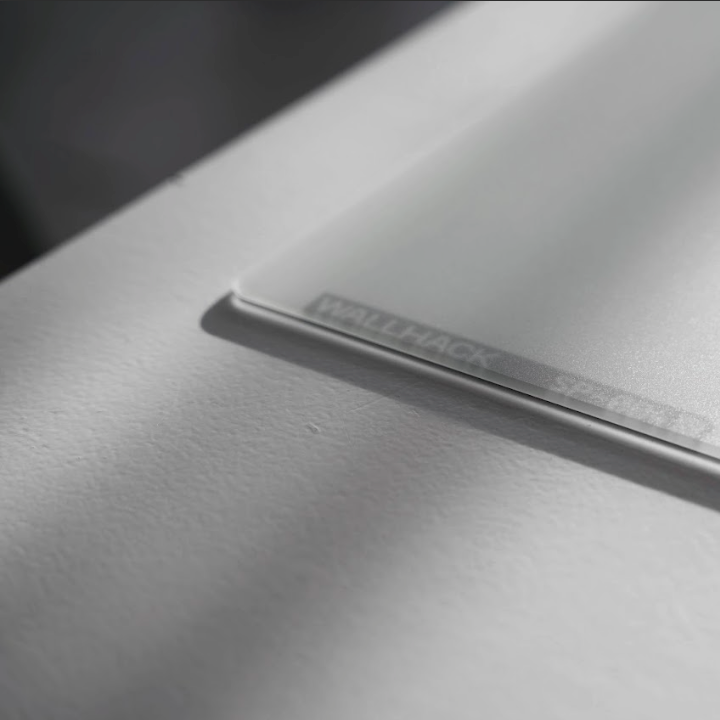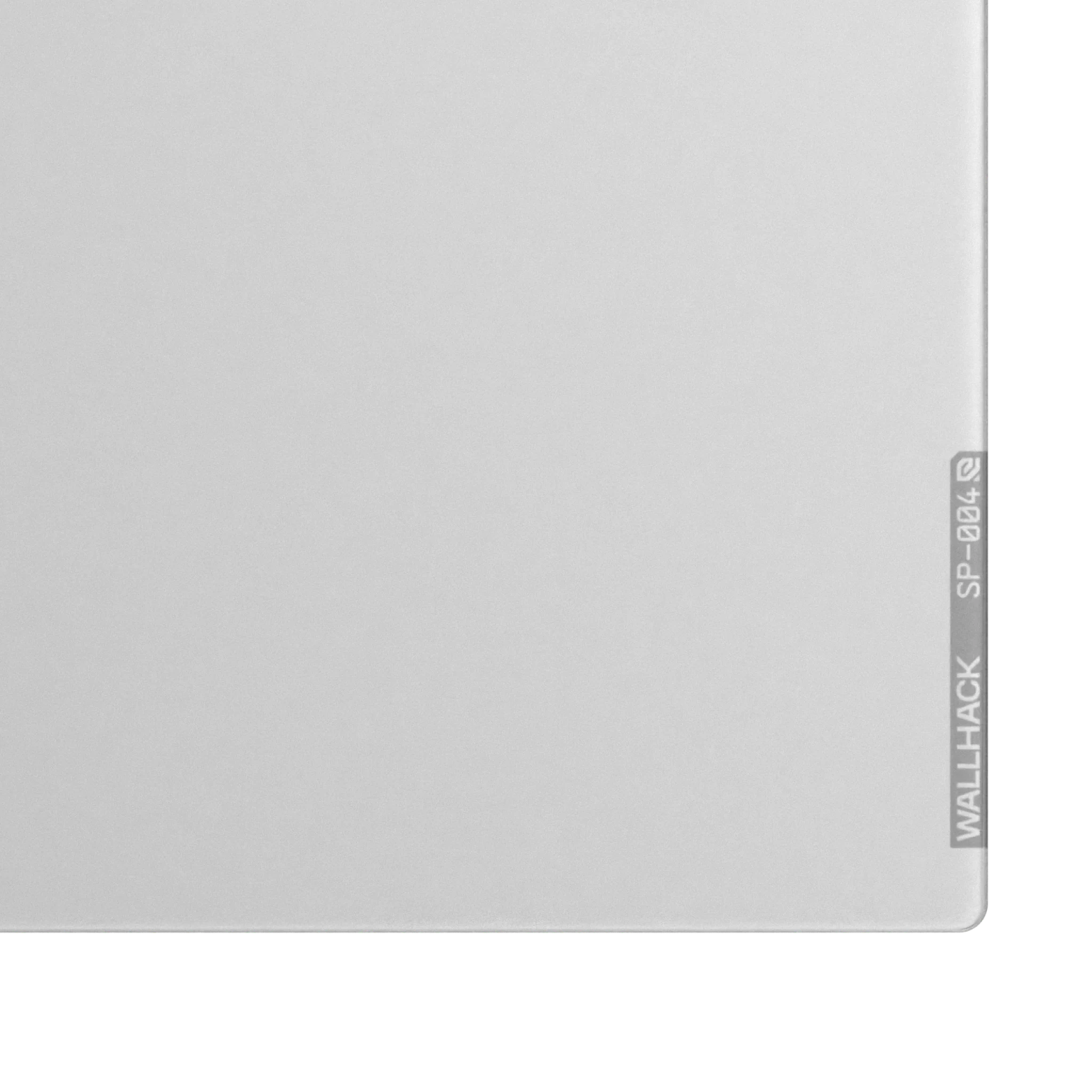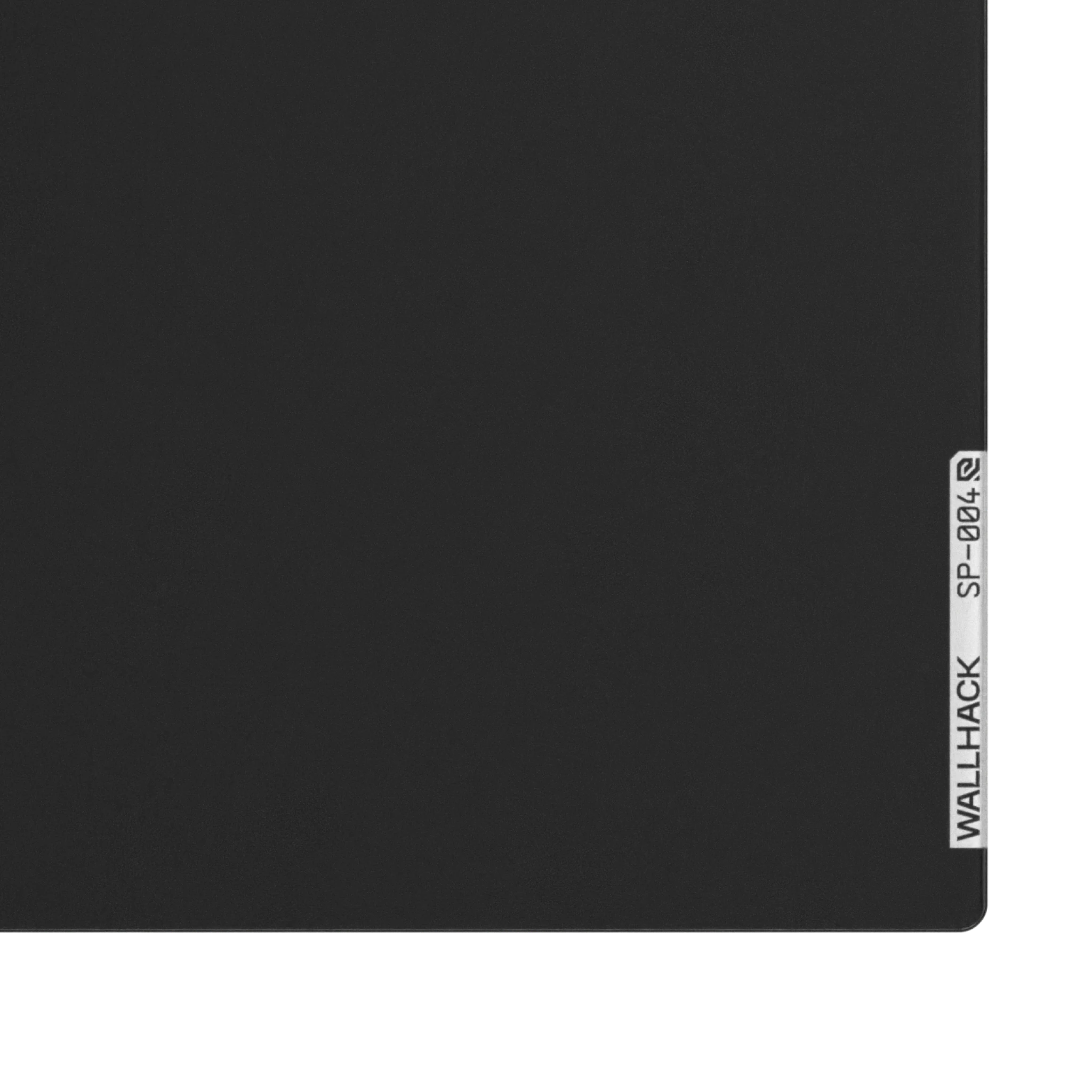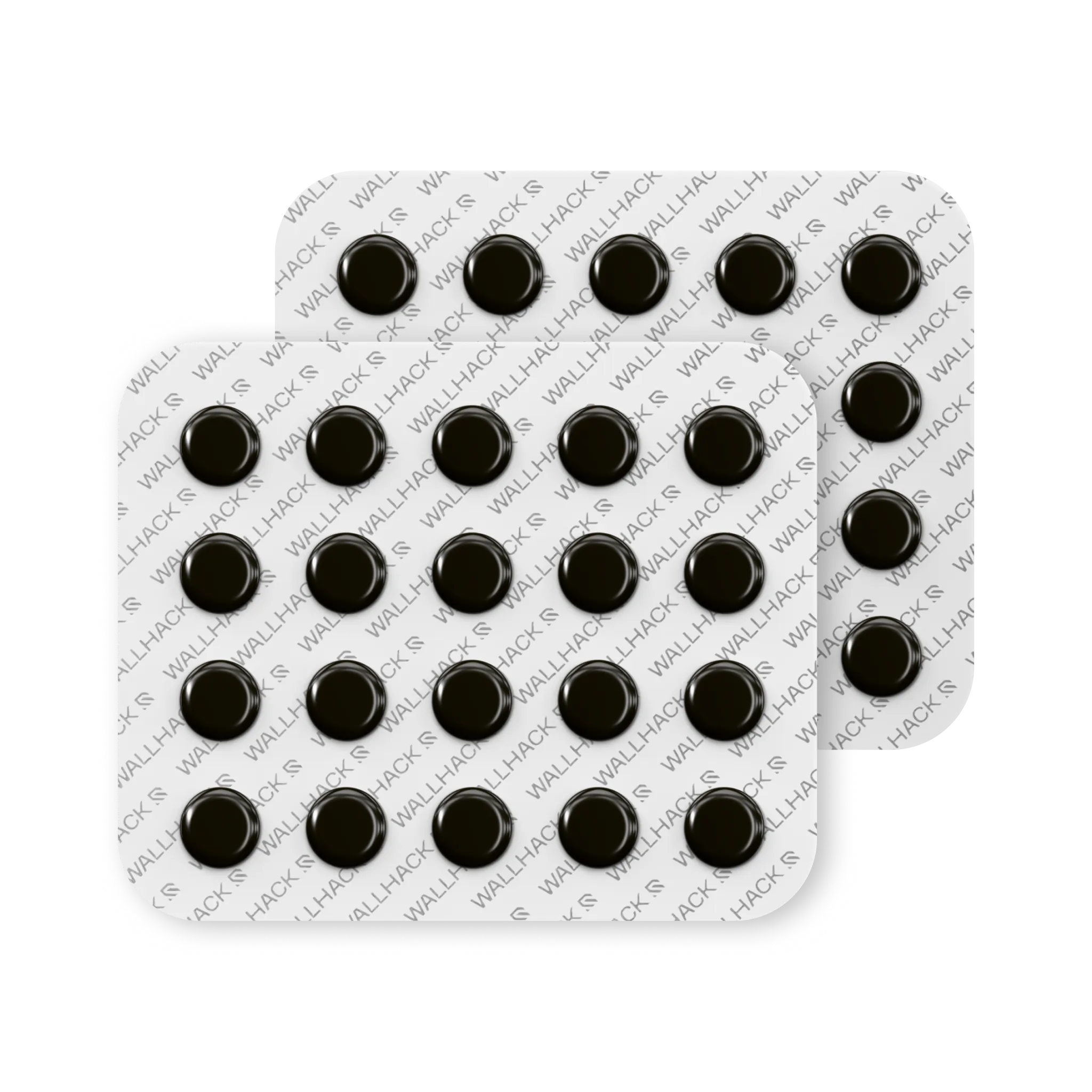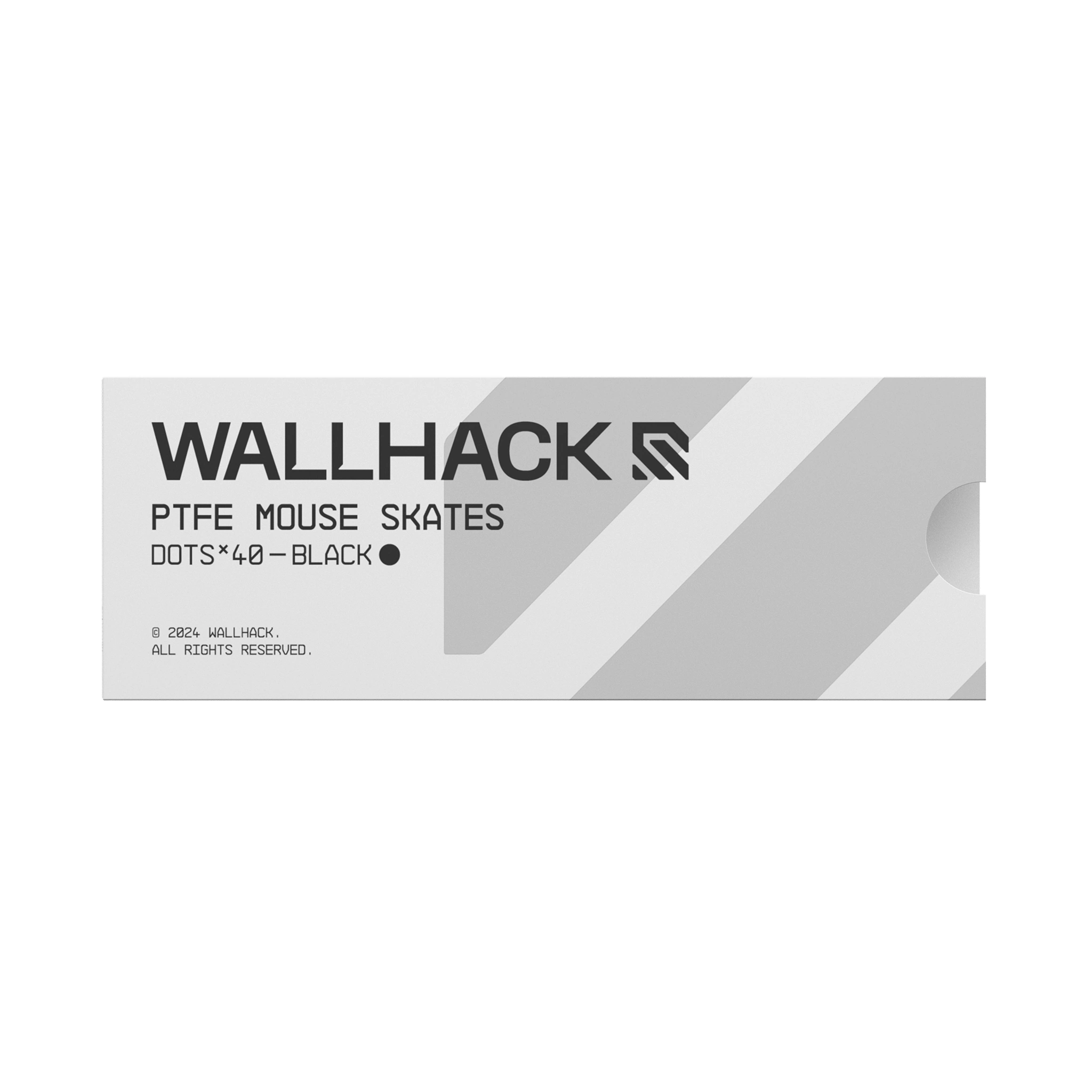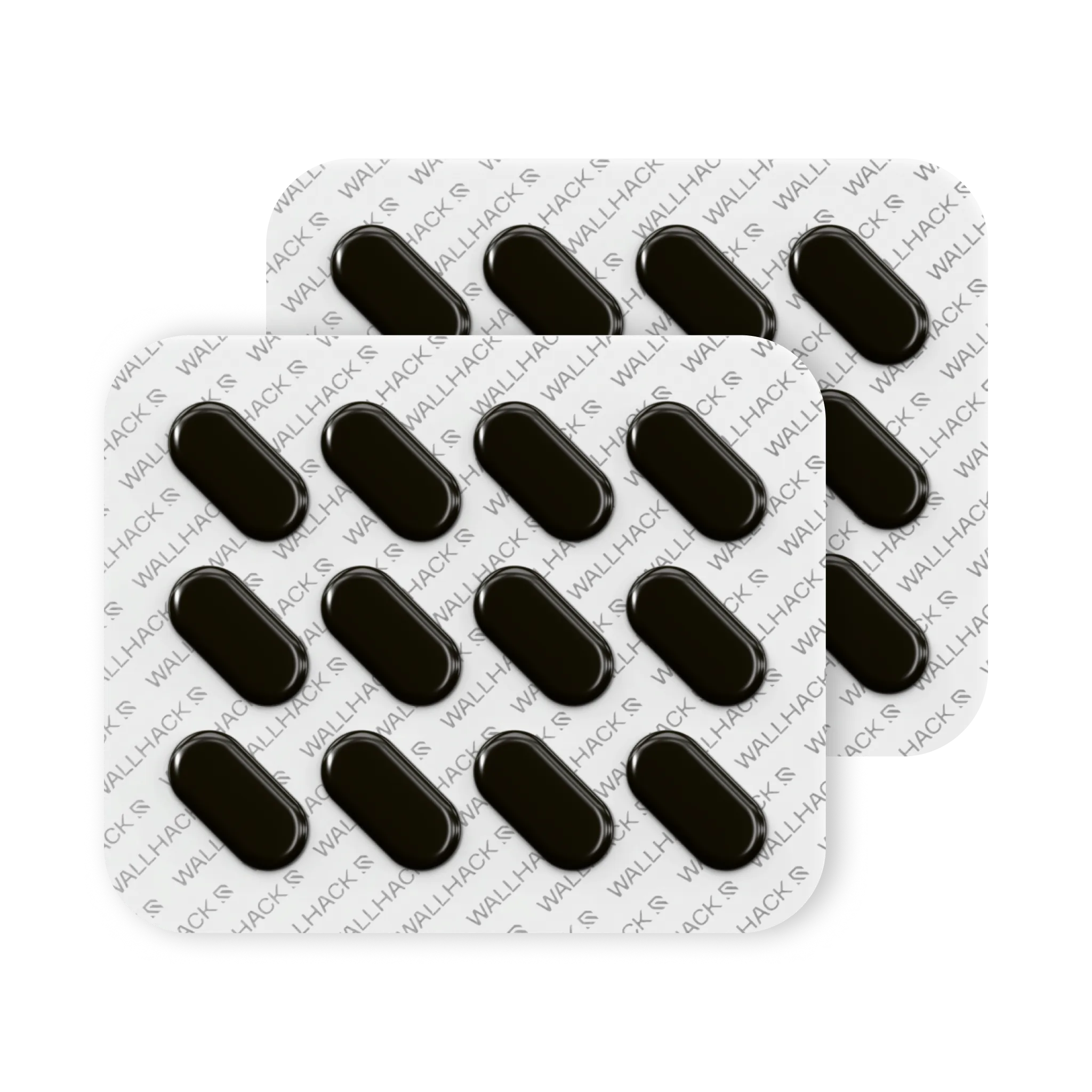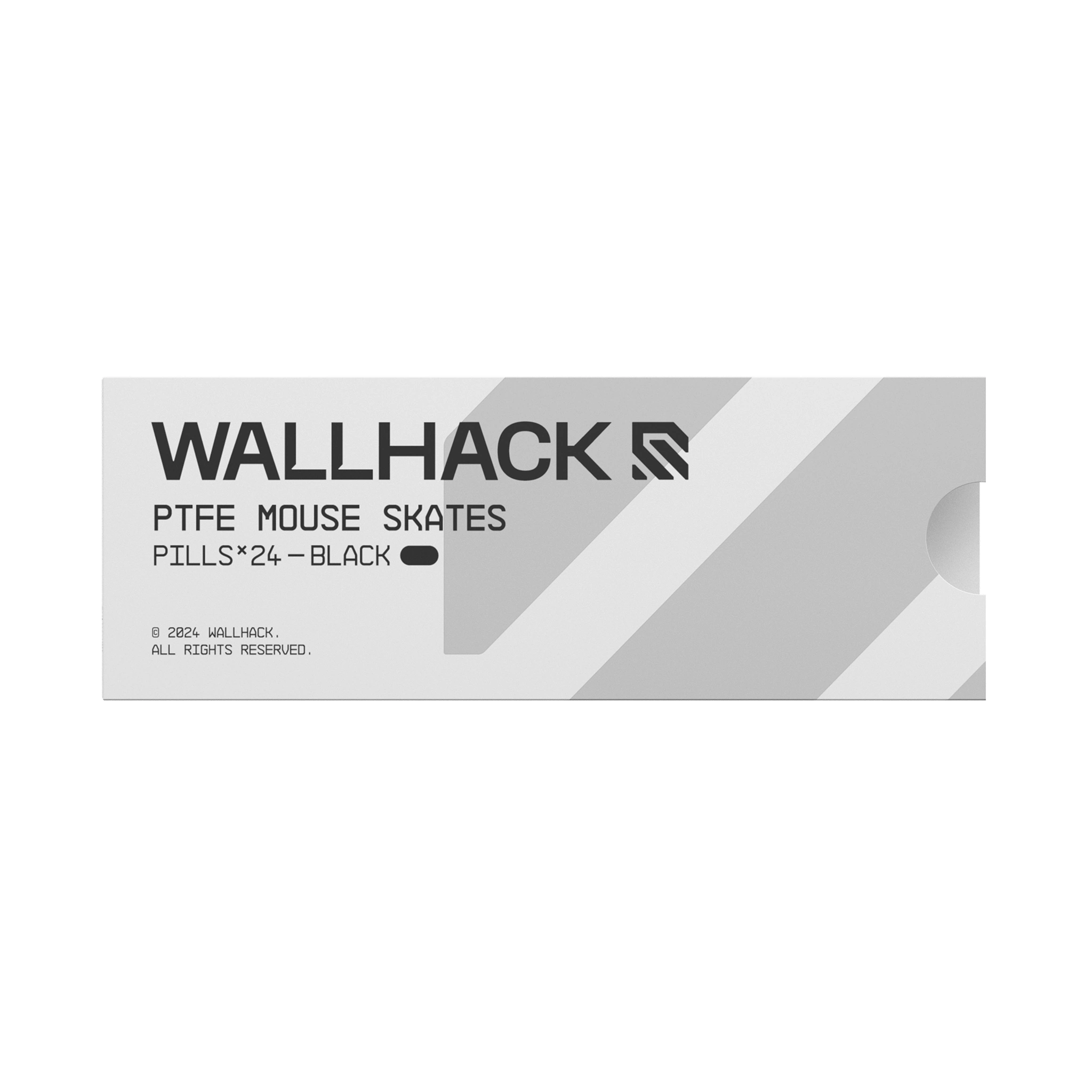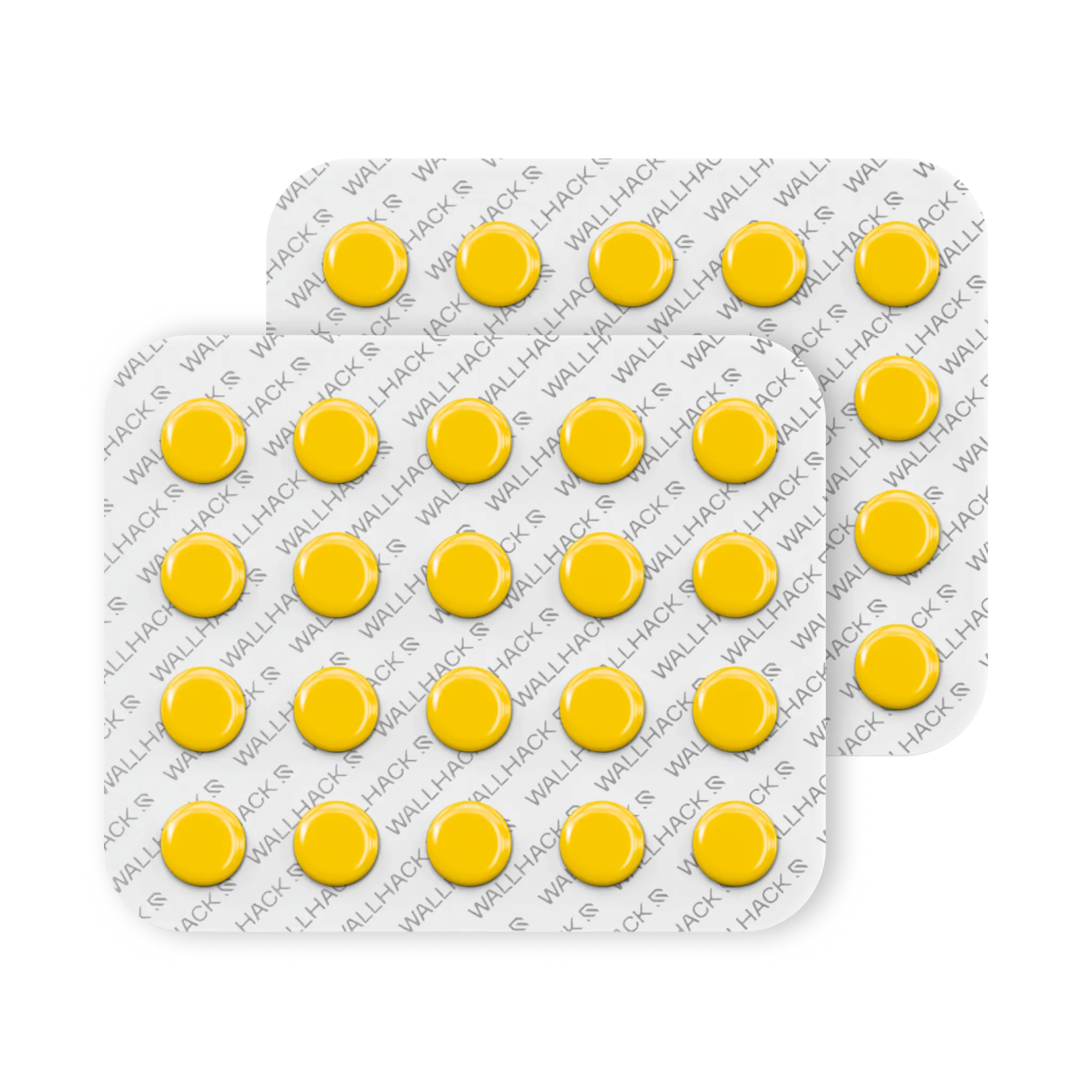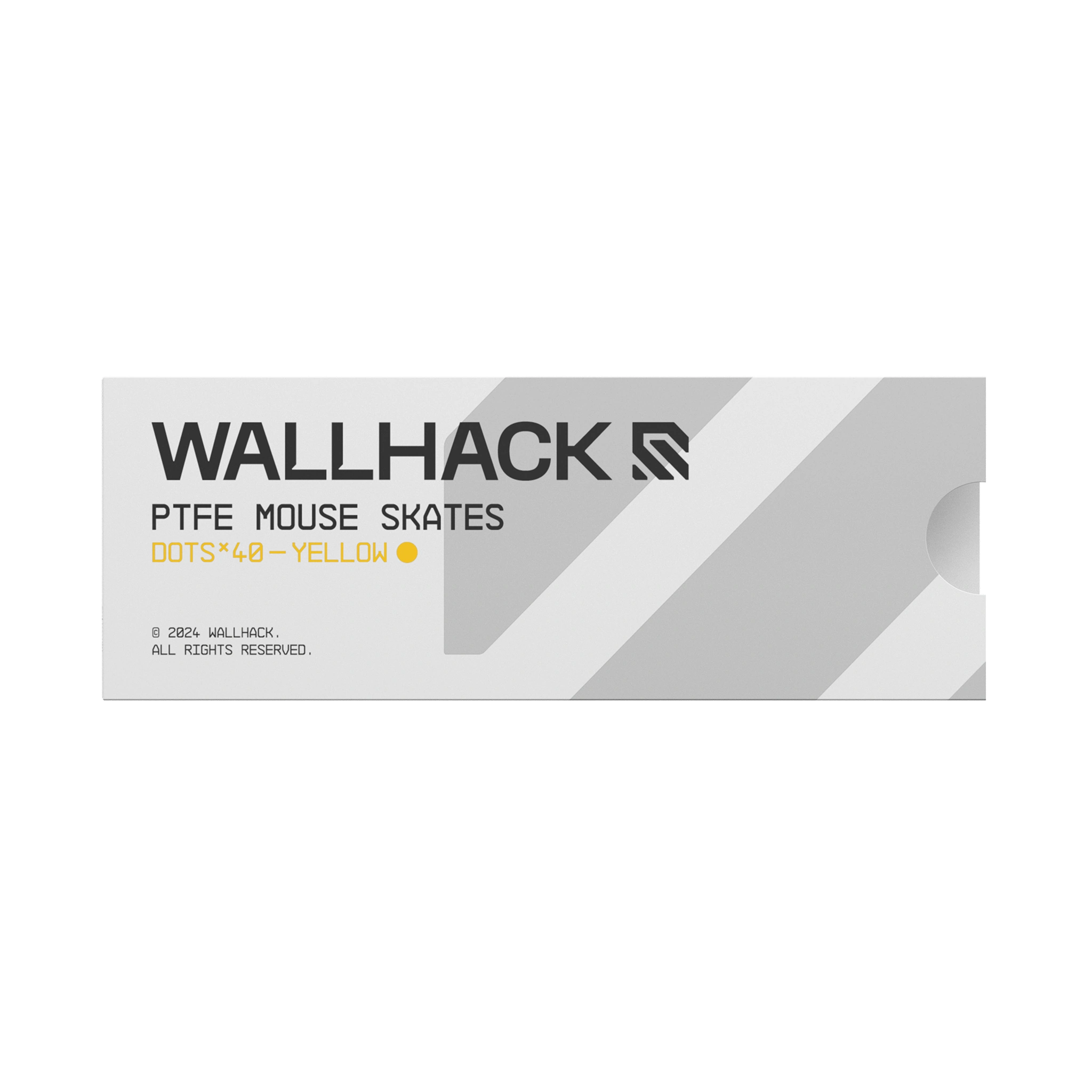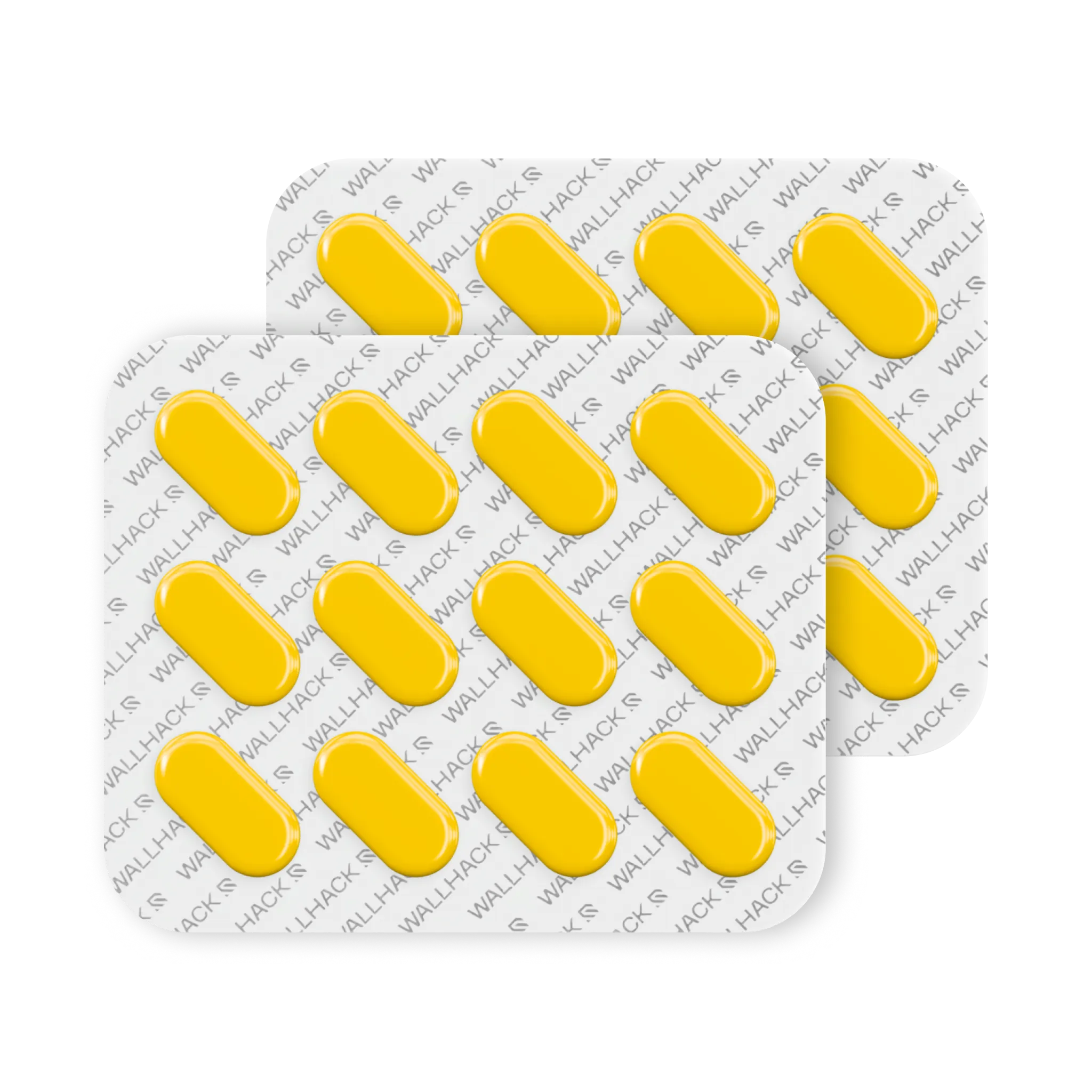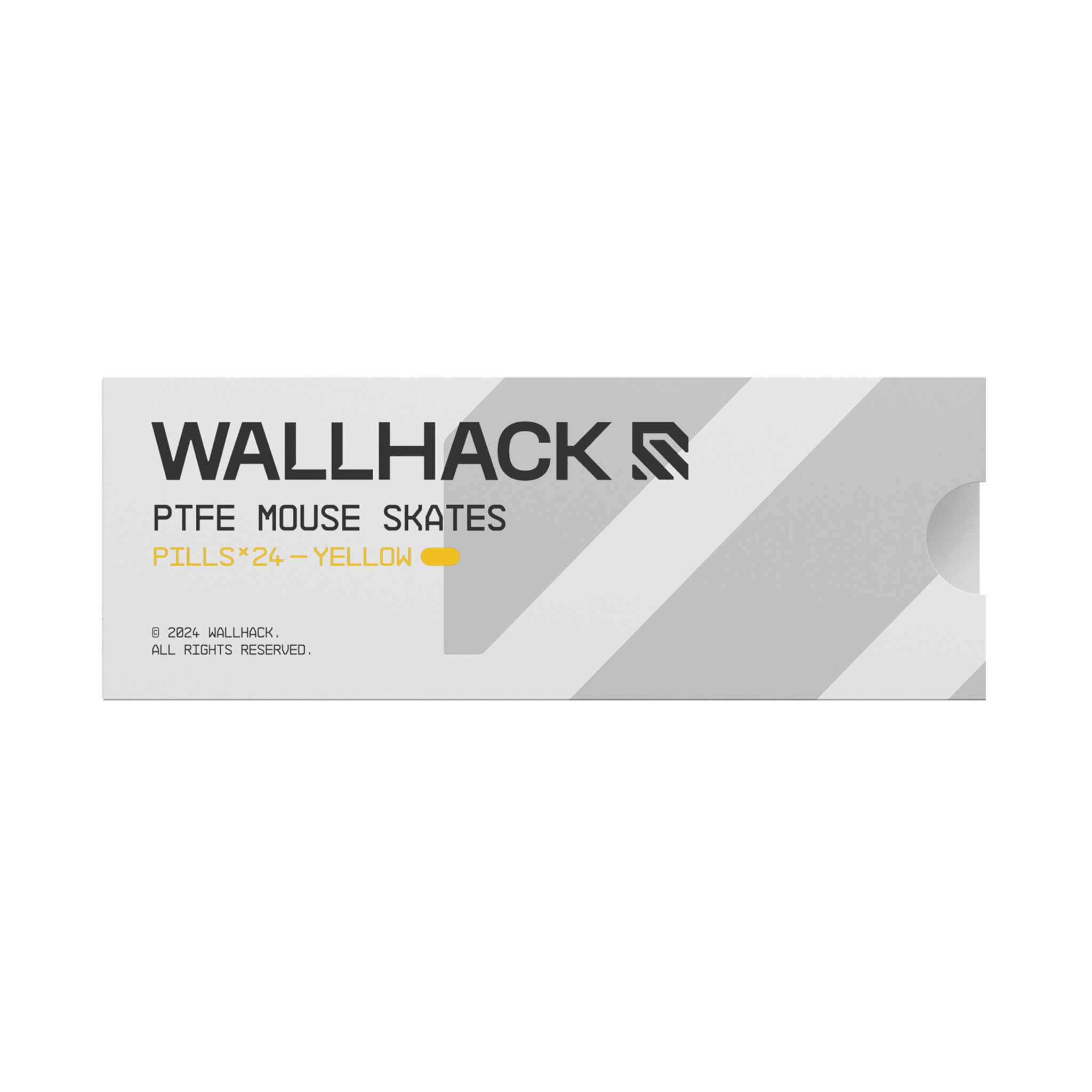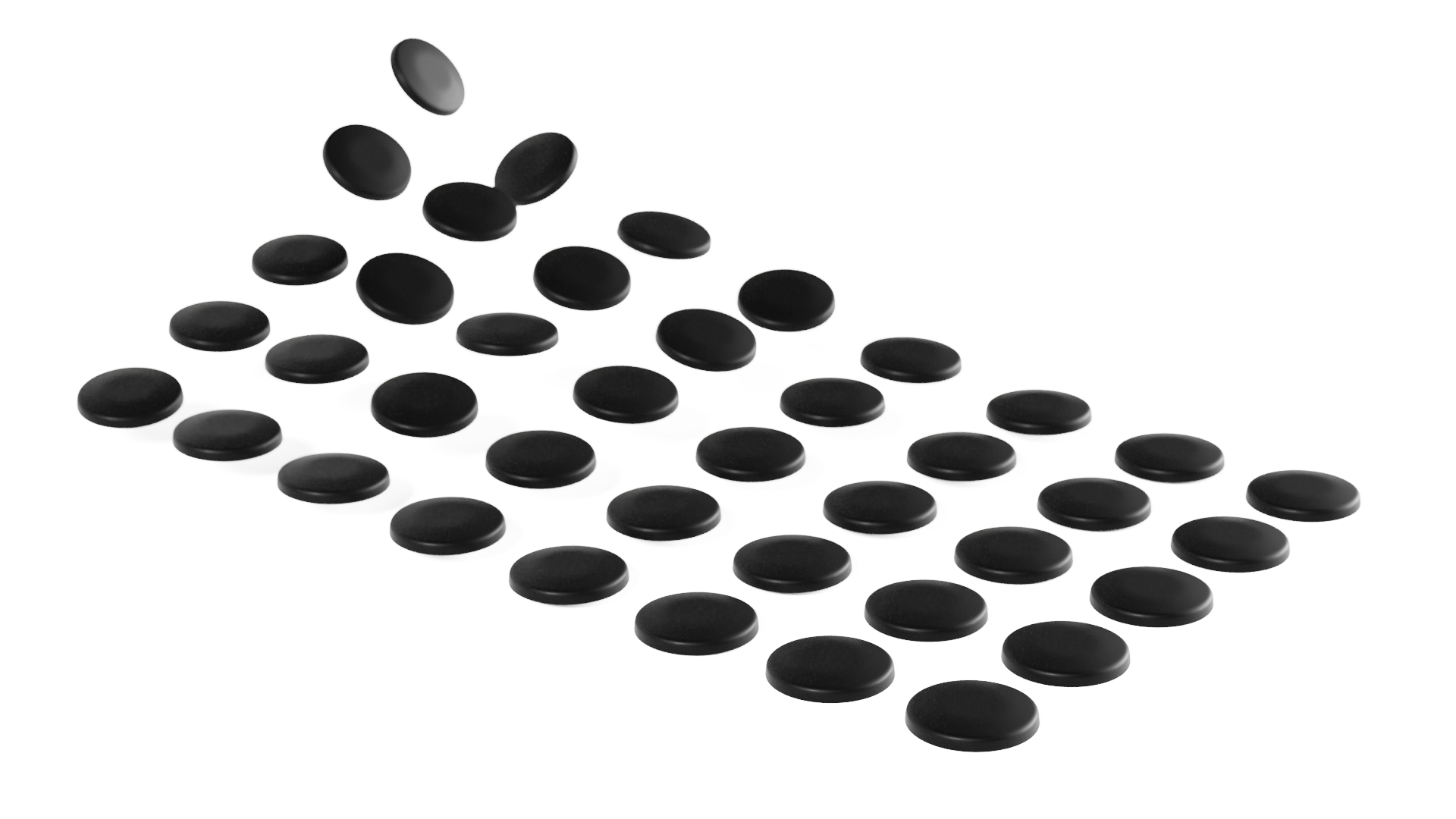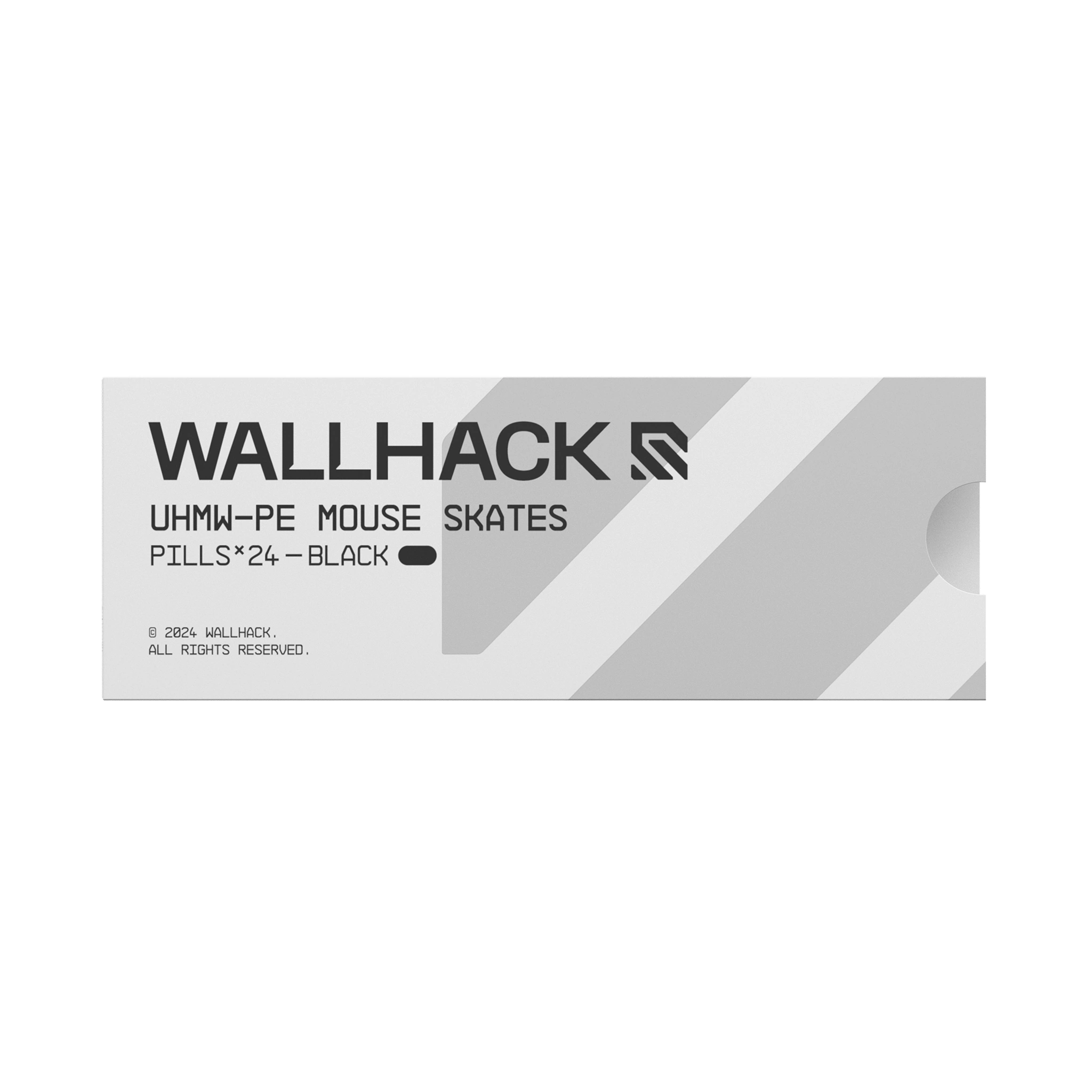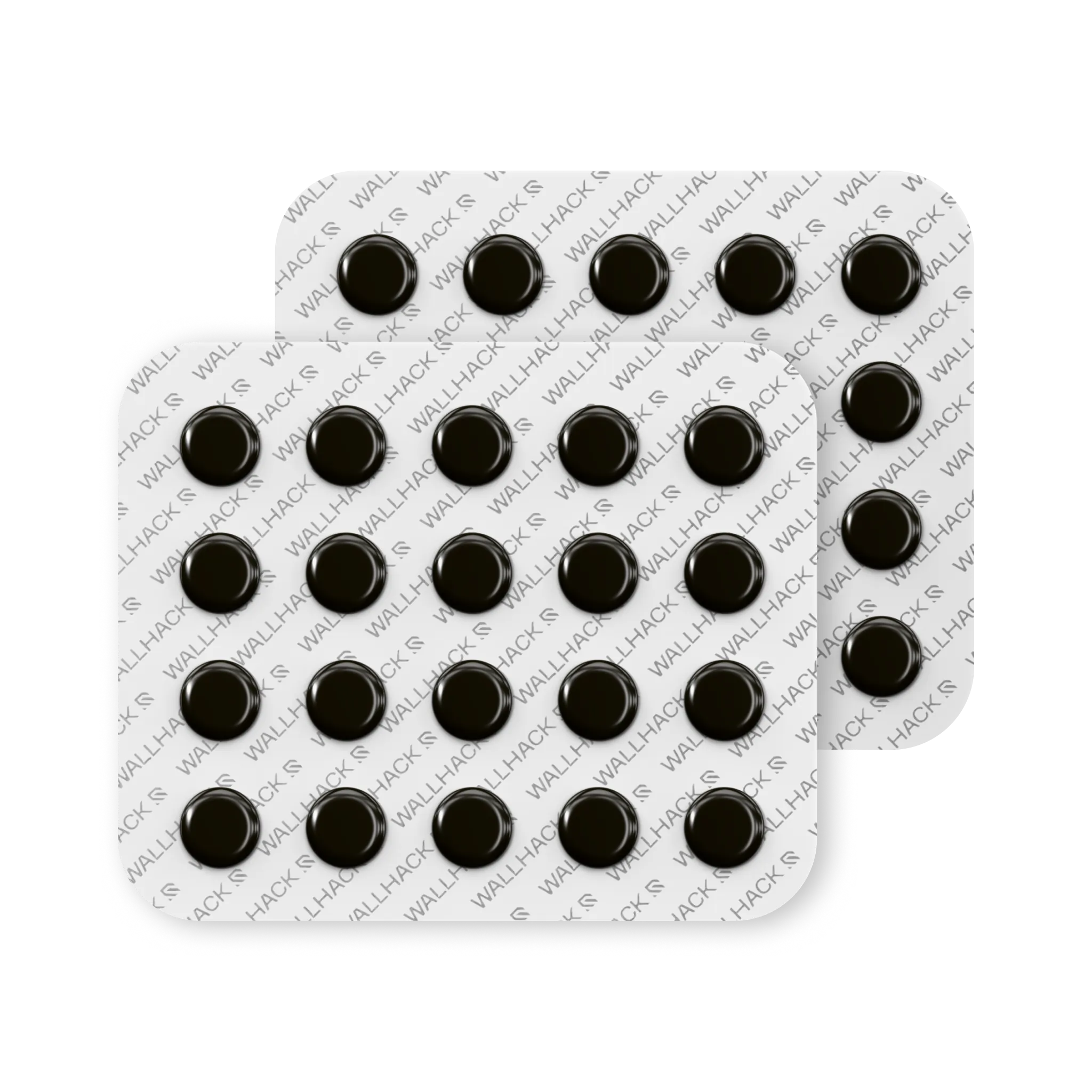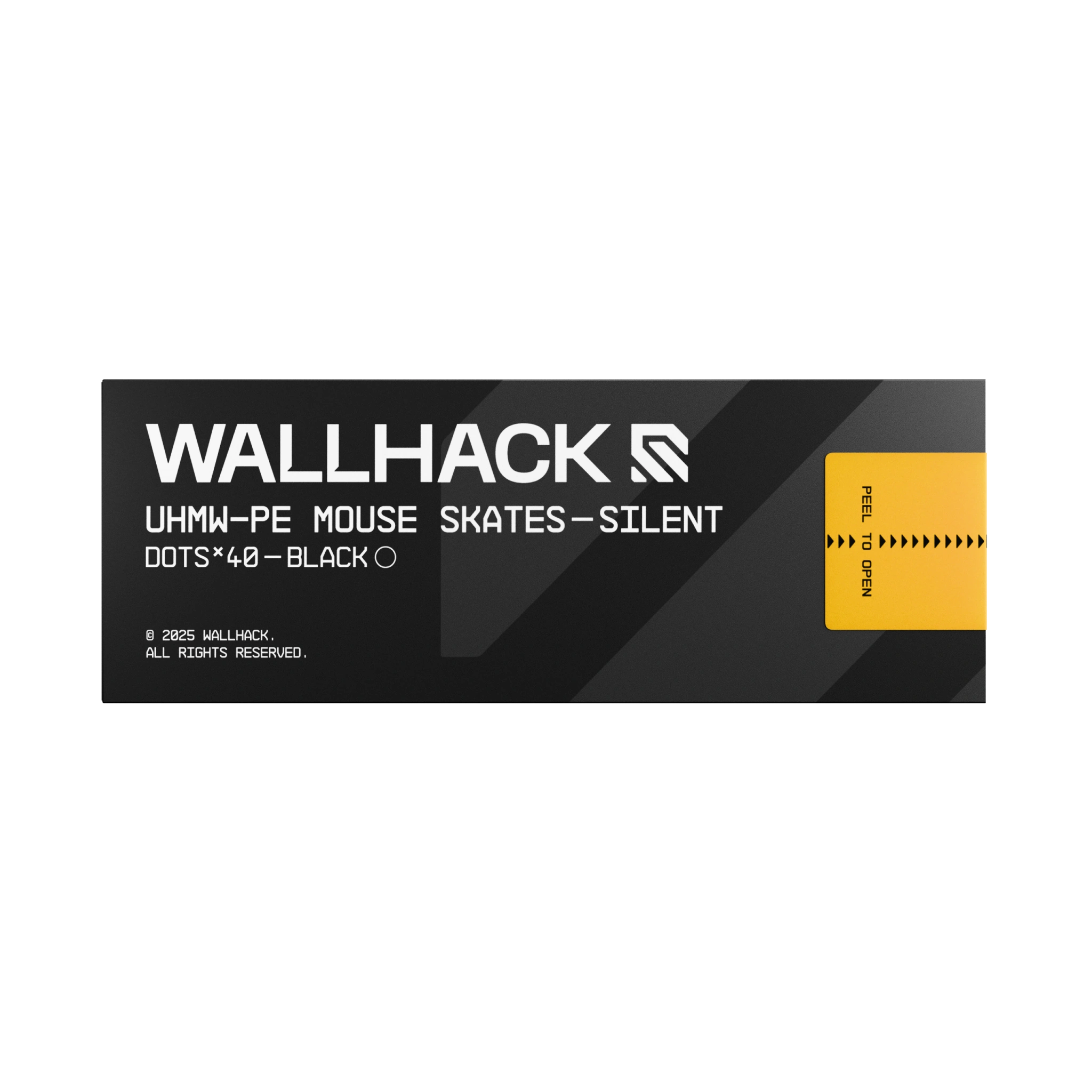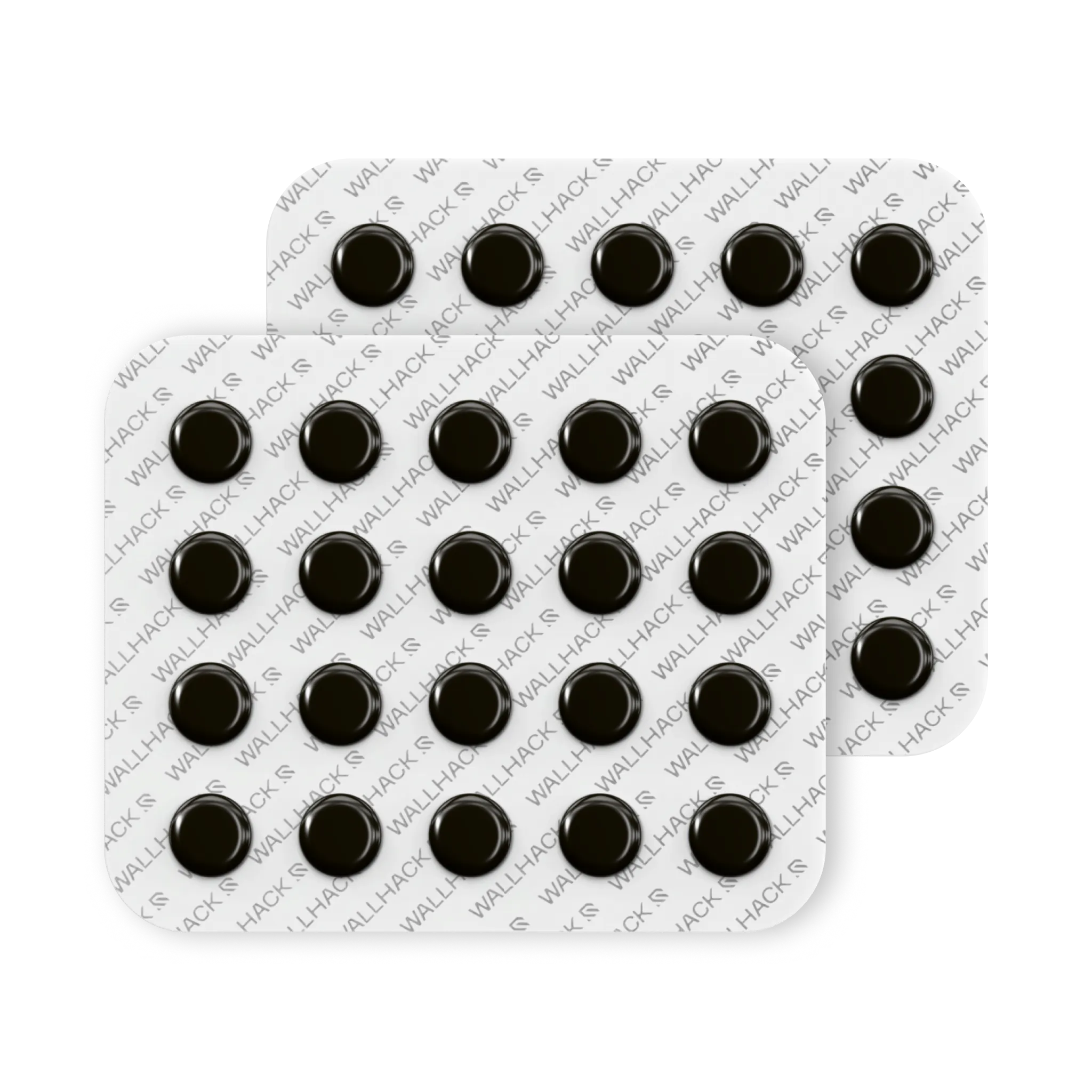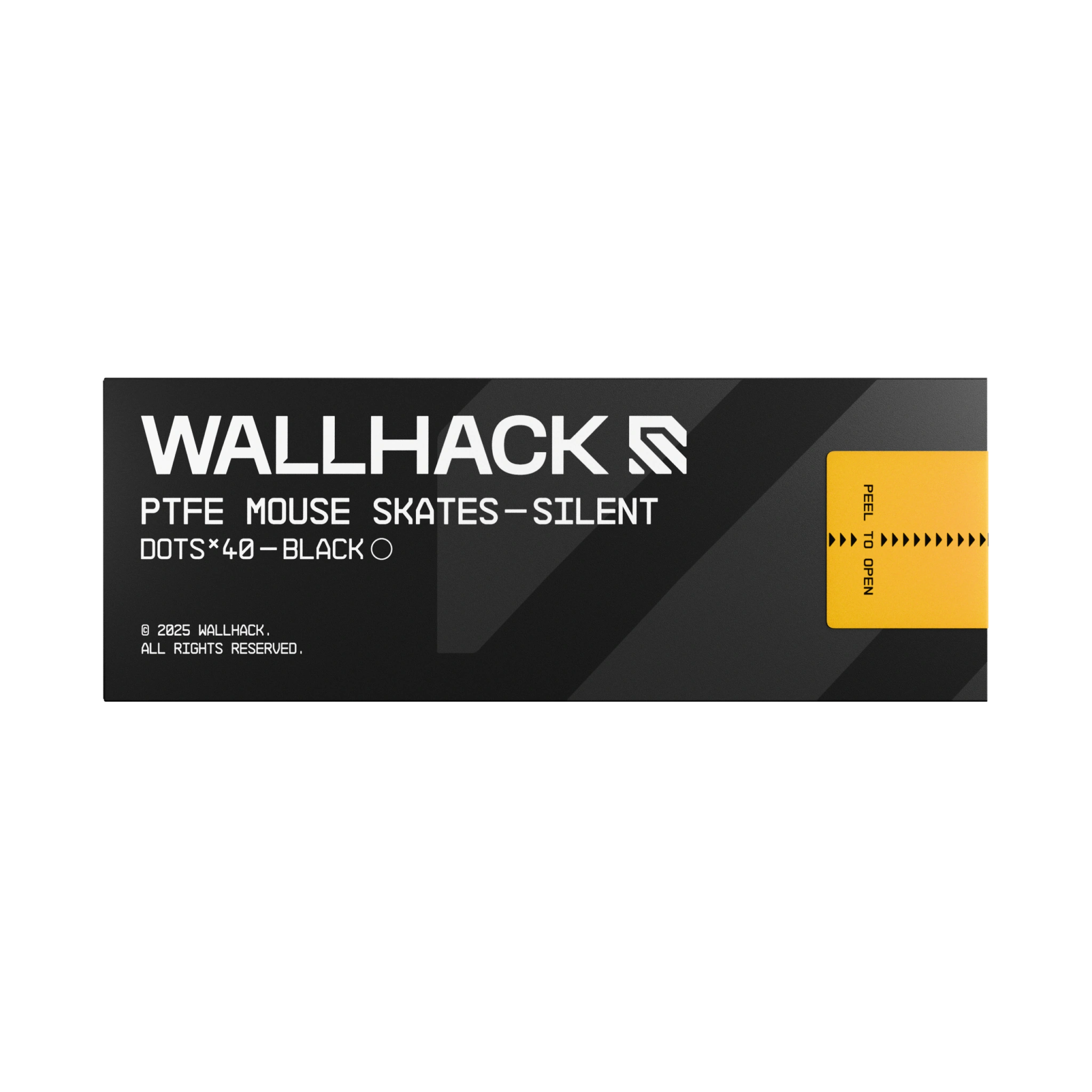Wallhack PTFE Mouse Skates are designed to provide unparalleled speed and can be universally applied within seconds to most gaming mice to maximize gameplay performance.
Wallhack UHMW-PE Mouse Skates are designed to provide increased speed with enhanced durability, optimized for glass mousepad surfaces.
Wallhack Silent Skates are designed to provide increased speed and durability with improved quietness when used on glass mousepad surfaces.
FAQ Skates
Kurz gesagt, Dot-Skates decken im Vergleich zu traditionellen Standard- oder Aftermarket-Skates weniger Fläche ab. Diese scheinbar kleine Veränderung hat einen tiefgreifenden Einfluss auf die Leistung, insbesondere in Kombination mit Glas- oder anderen harten Mauspads. Die reduzierte Kontaktfläche führt zu weniger Reibung zwischen der Maus und dem Pad, was Gamern und Präzisionsspielern unvergleichliche Mausgeschwindigkeit und Genauigkeit bietet.
Generell wird ein 3x3-Layout empfohlen (siehe Bild oben), das aus drei Punkten besteht, die sowohl in den oberen als auch in den unteren Skate-Bereichen platziert sind. Platziere einen Punkt links, einen in der Mitte und einen rechts in jedem Bereich. Dieses Layout sorgt für eine ausgewogene Verteilung der Reibung während der Bewegung der Maus und ermöglicht dadurch eine geschmeidigere und präzisere Kontrolle. Alternativ ist auch ein 2x2-Layout hervorragend.