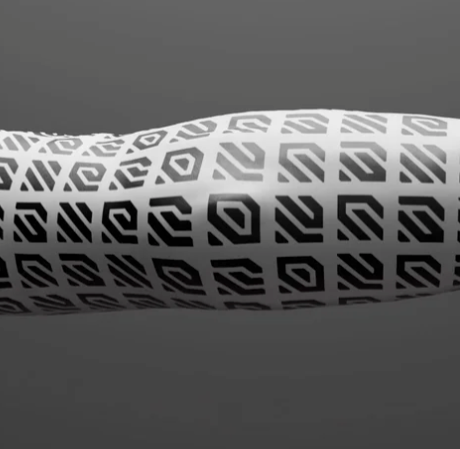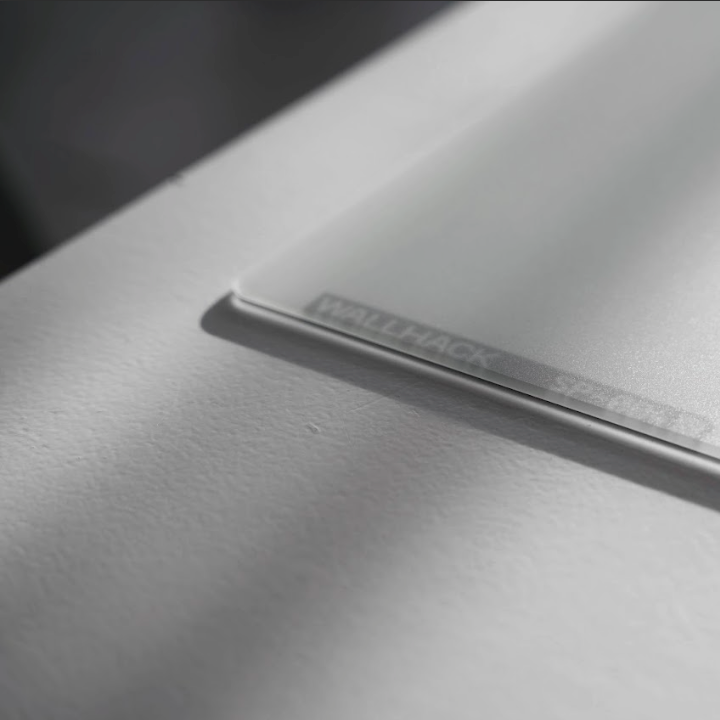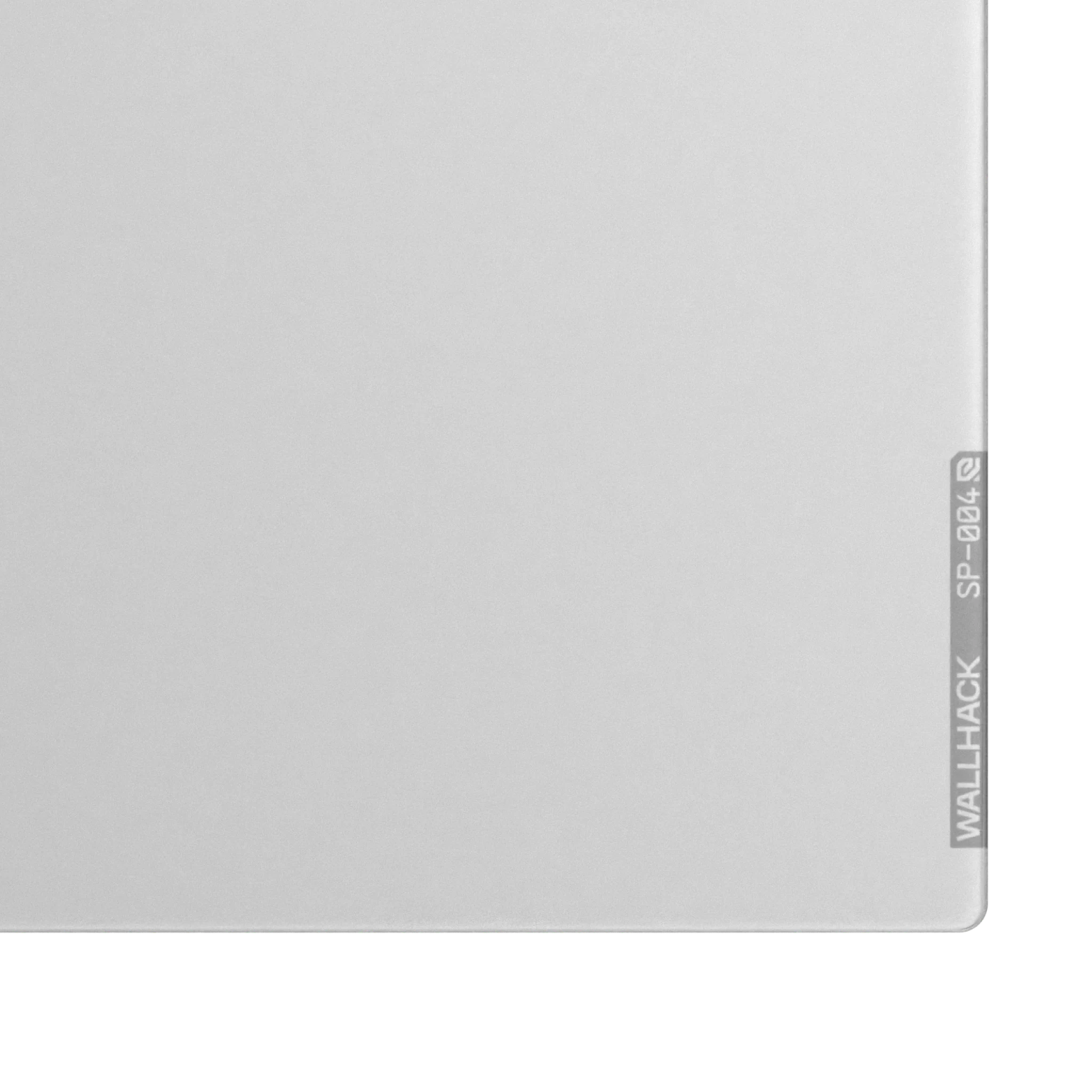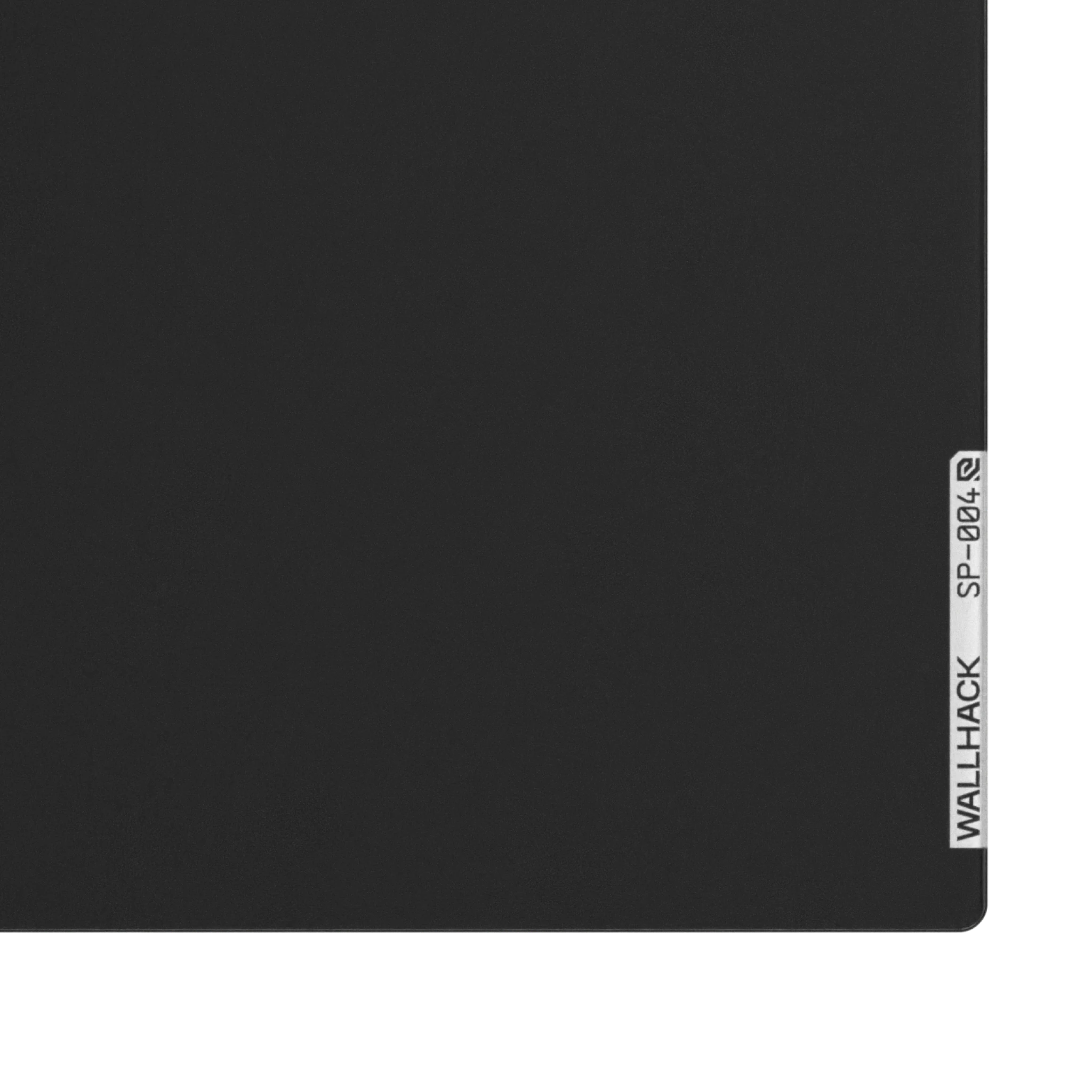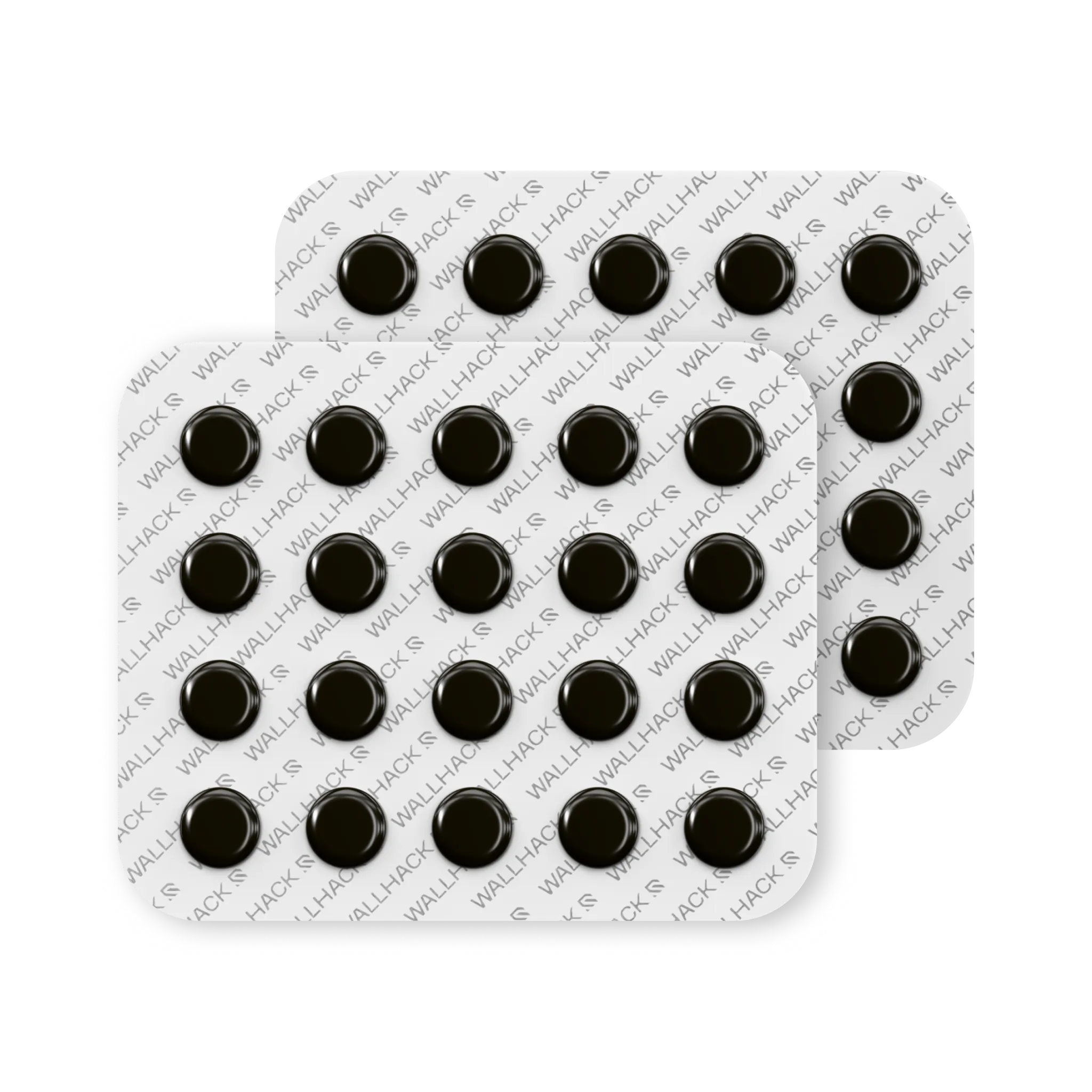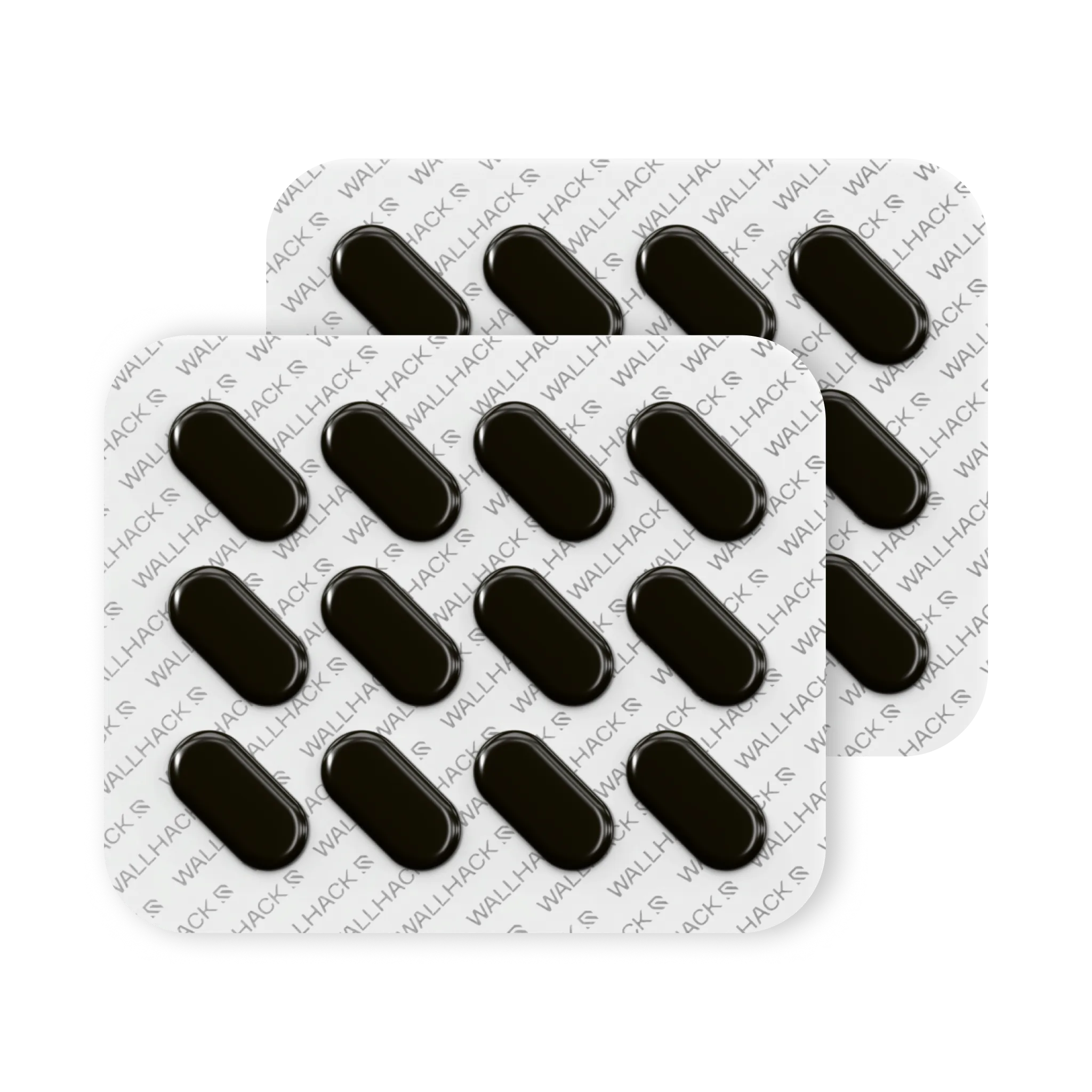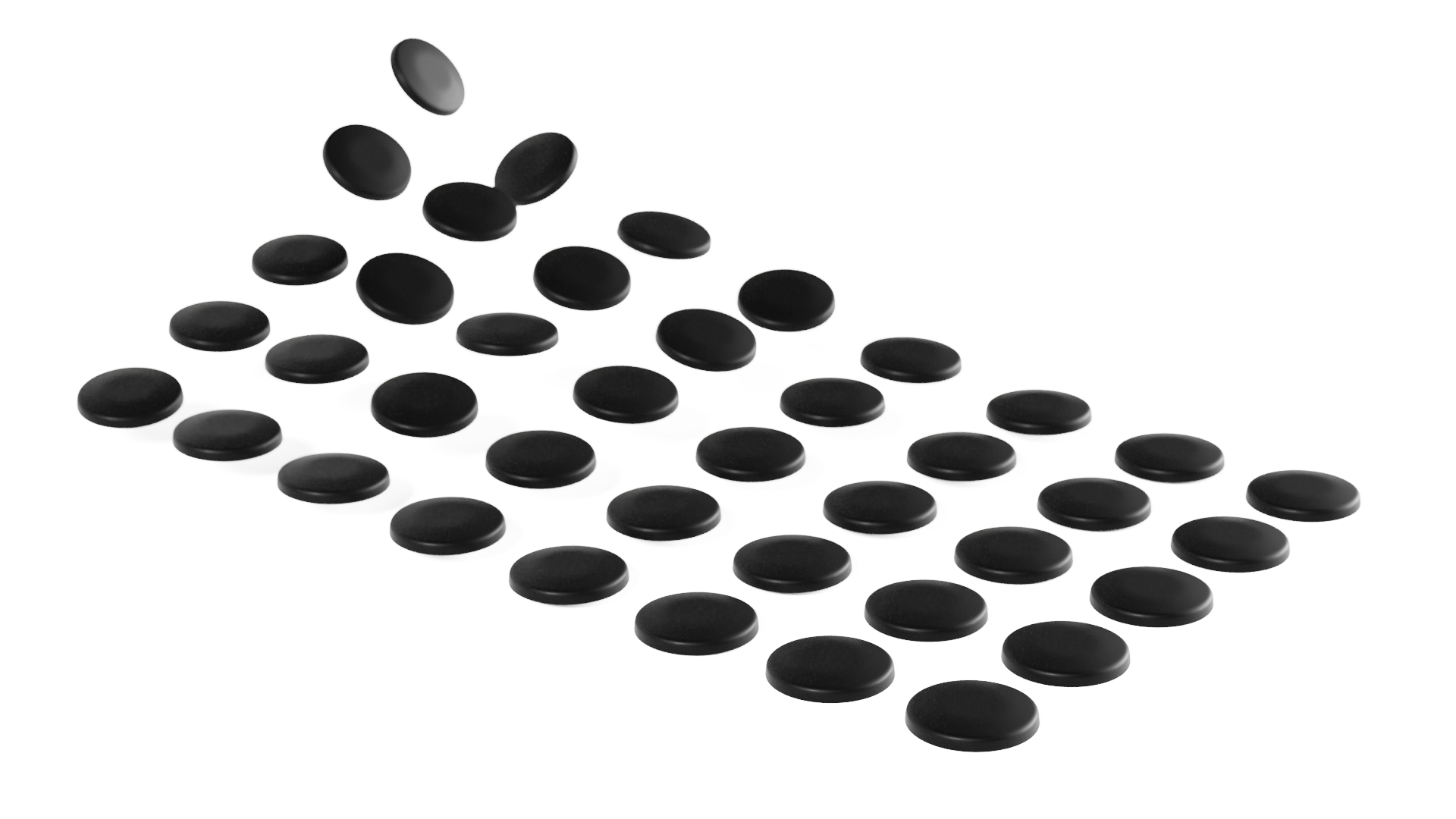

Obsidian Pro UHMW-PE 마우스 피트
WALLHACK x X-Raypad Obsidian Pro Mouse Skates는 Wallhack과 X-RayPad의 협업입니다.
이 마우스 피트는 고품질 0.8mm UHMW-PE로 만들어져 저마찰 및 뛰어난 컨트롤을 보장합니다. 폭넓은 마우스 모델에 맞추어 간단하게 커스터마이즈 할 수 있으므로, 범용성이 높은 선택지가 됩니다. 발바닥은 높은 내구성을 갖추고 있으며 장기간 사용하여 마모를 효과적으로 견딜 수 있습니다.
WALLHACK x X-Raypad U-PE 마우스 피트는 WALLHACK 유리 패드에 이상적이고 부드러운 게임 경험을 제공하는 신뢰할 수 있는 제품입니다.


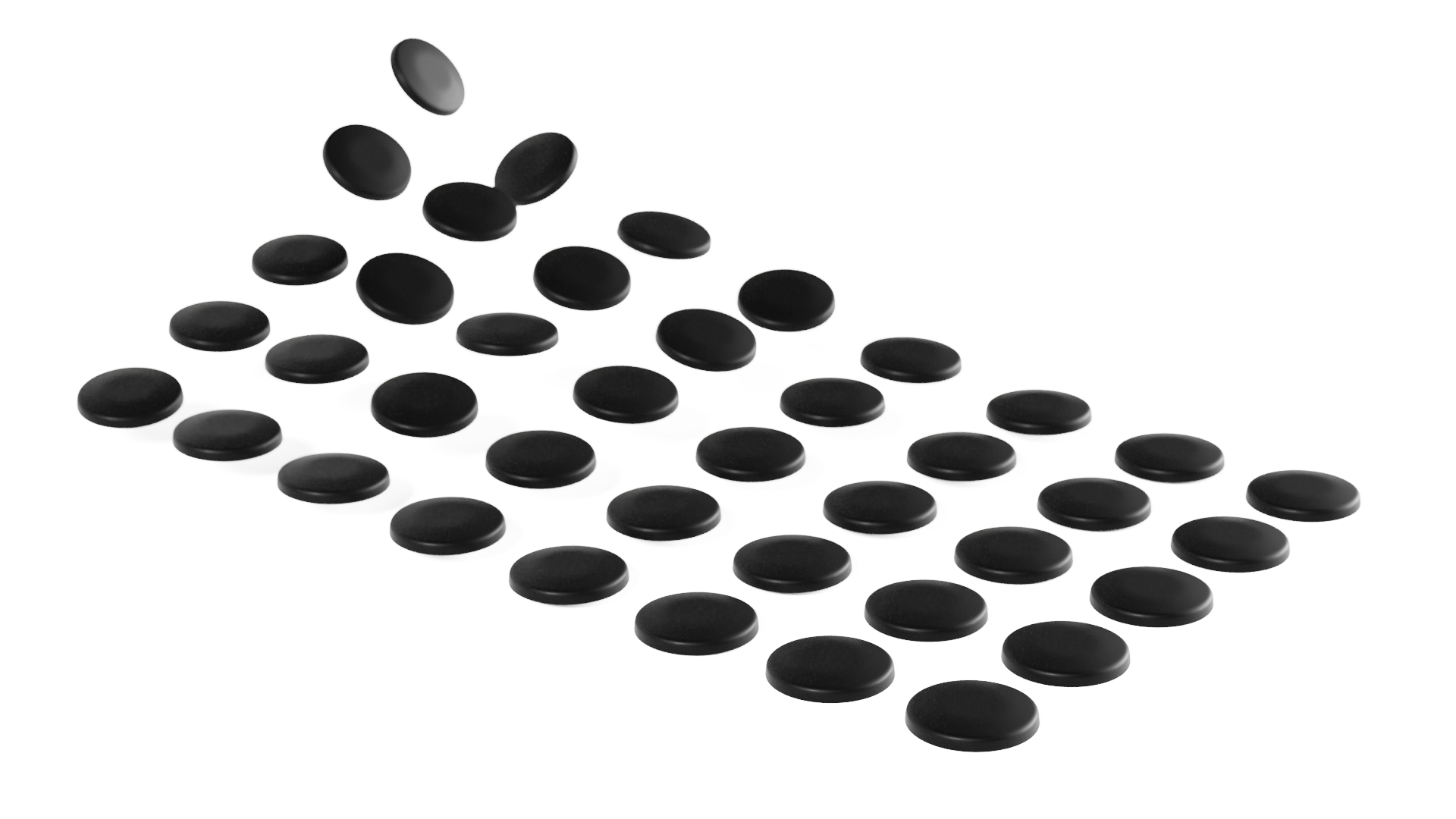


Obsidian Pro UHMW-PE 마우스 피트
UHMW-PE (UPE) |
|
40pcs |
|
Thickness: 0.8mm Diameter: 6.5mm Thickness: 0.03" Diameter: 0.25" |