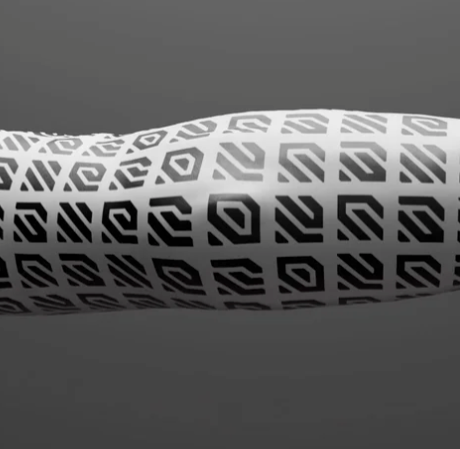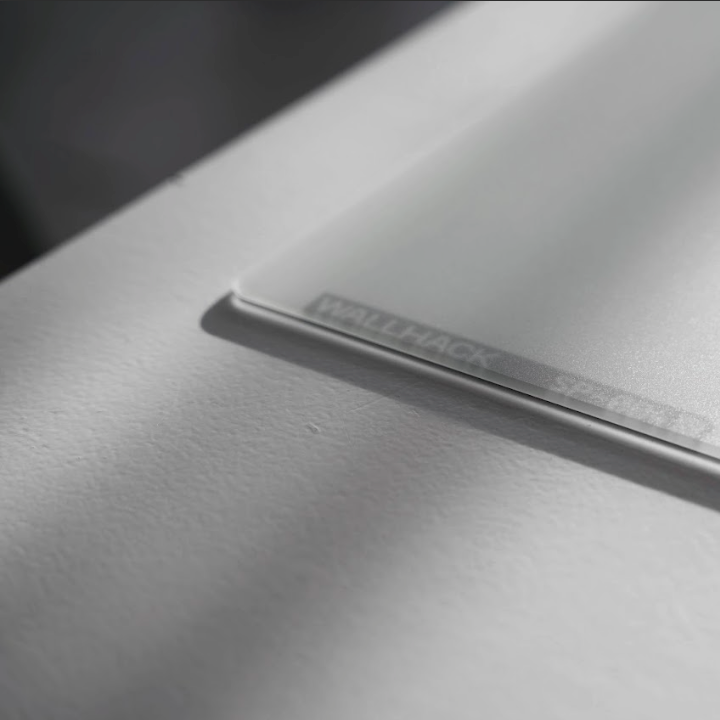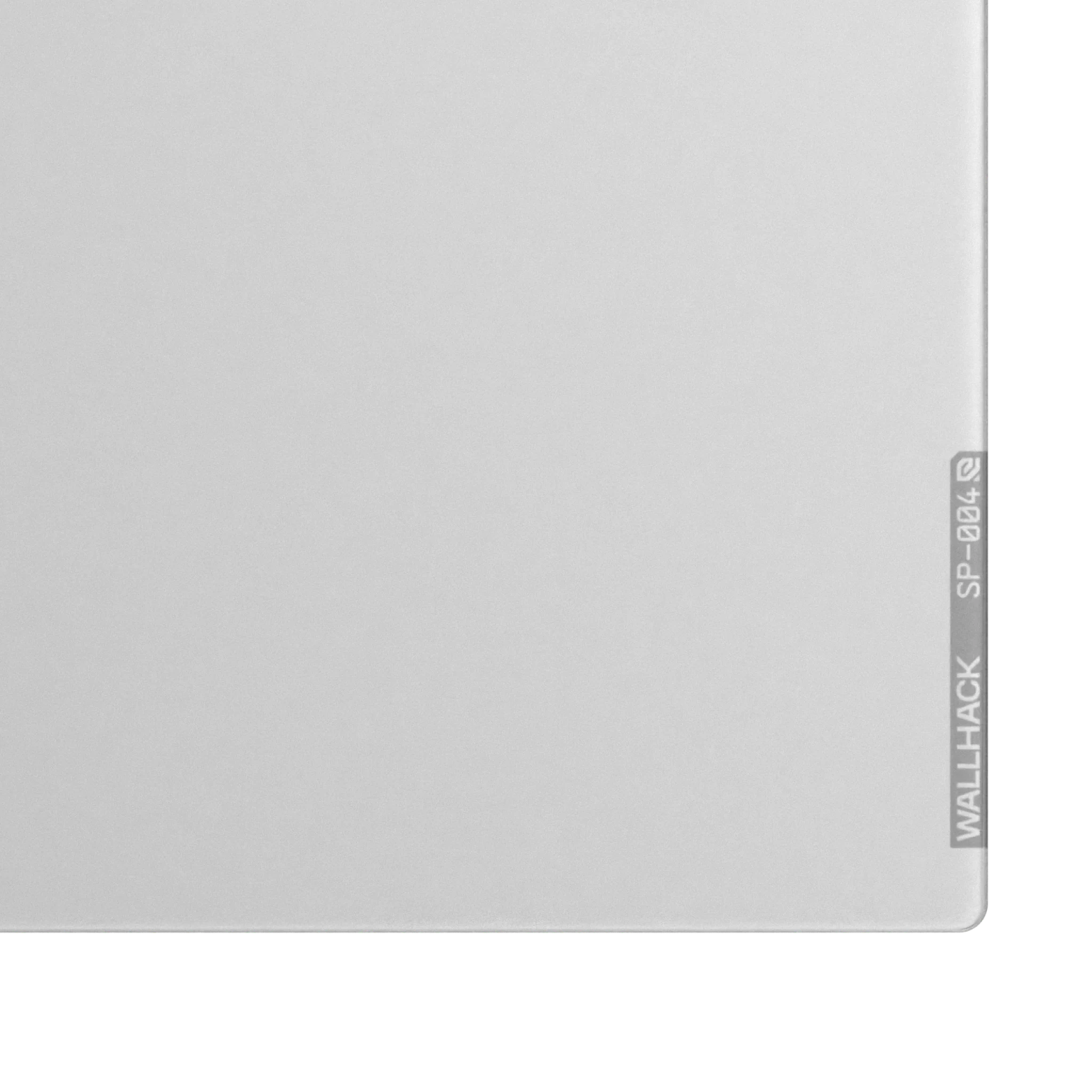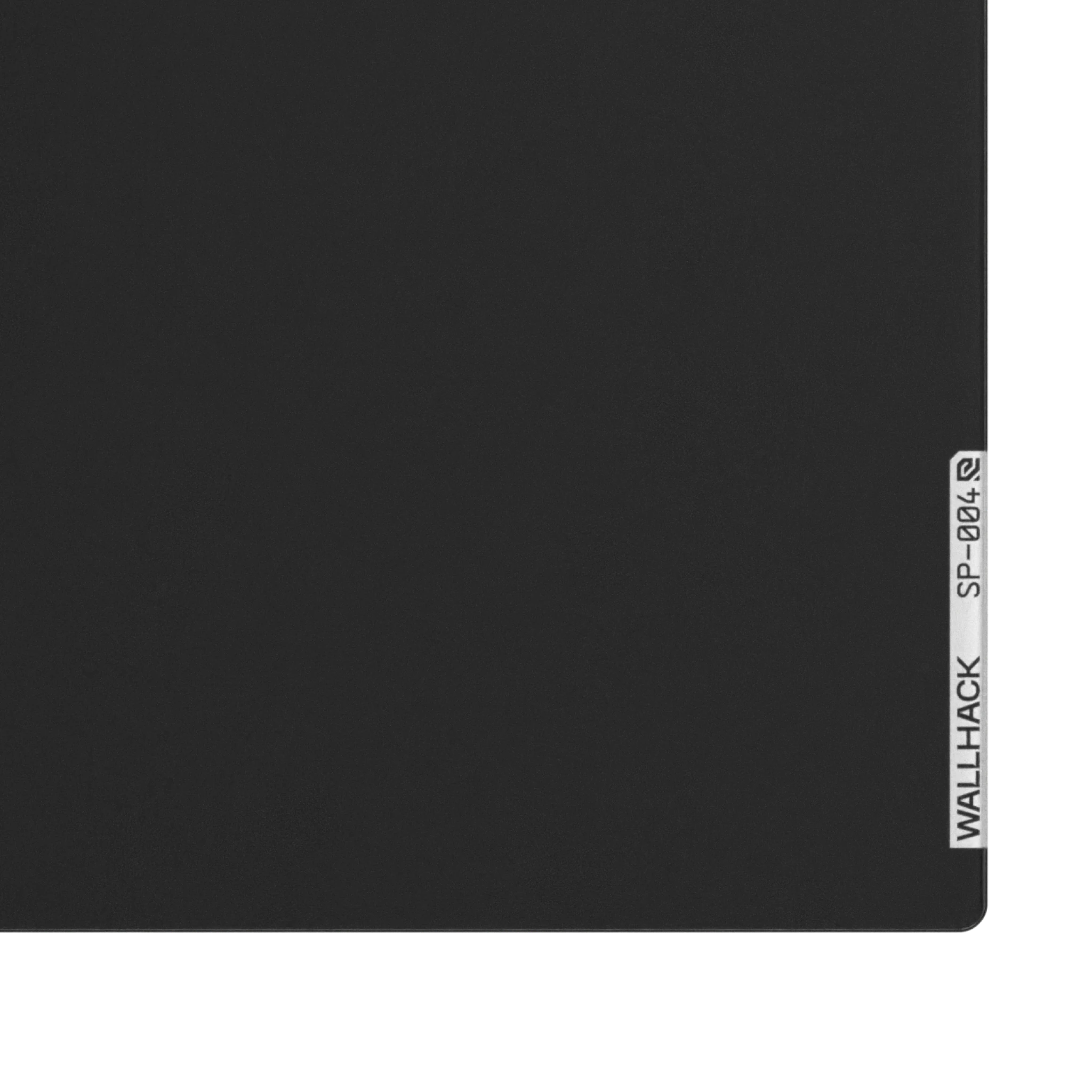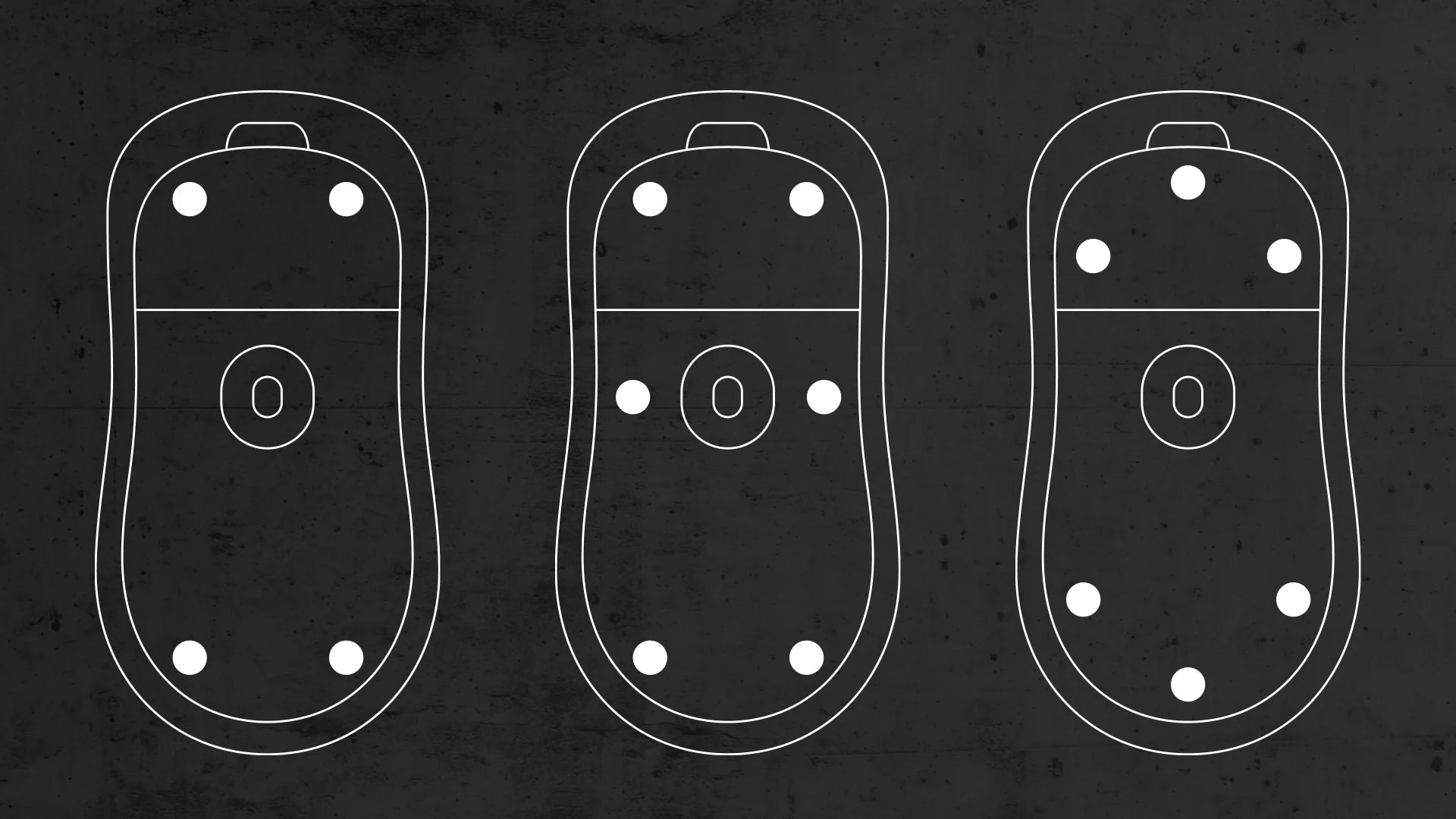While there isn't a "one layout to rule them all," considering that gaming mice vary in size, shape, weight, and skate design, there is a general rule of thumb for the best way.
Generally speaking, a 3 by 3 layout is recommended, comprising three dots placed on both the top and bottom skate areas. Place one dot on the left, one in the middle, and one on the right for each area. This layout provides a balanced distribution of friction across the mouse's movement, ensuring smoother and more precise control.

One thing to note is the unique nature of dot skates, offering less surface area than traditional skates, contributes to faster mouse movement. If you find that the skates make your mouse too fast for your liking, the solution is simple – experiment with the number of dot skates. Add more dots to both the top and bottom skate areas until you find the perfect balance that suits your preferences.
Customizing the layout of your dot skates not only affects the speed of your mouse but also plays a crucial role in overall responsiveness. By strategically placing the dots, you can fine-tune your gaming mouse's performance to match your playstyle, whether you're engaged in fast-paced FPS action or precision-demanding strategy games.
So, what are you waiting for? Give it a try and see a world of difference.
Read more

Our Gaming sleeves have become an essential accessory for many gamers, offering reduced friction during intense gaming sessions. However, like any garment, proper cleaning is essential to mainta...

PTFE & UHMWPE dot mouse skates are low-friction pads designed to replace the stock feet on a mouse, providing smoother gliding and reduced friction across different surfaces. Over time, stock s...