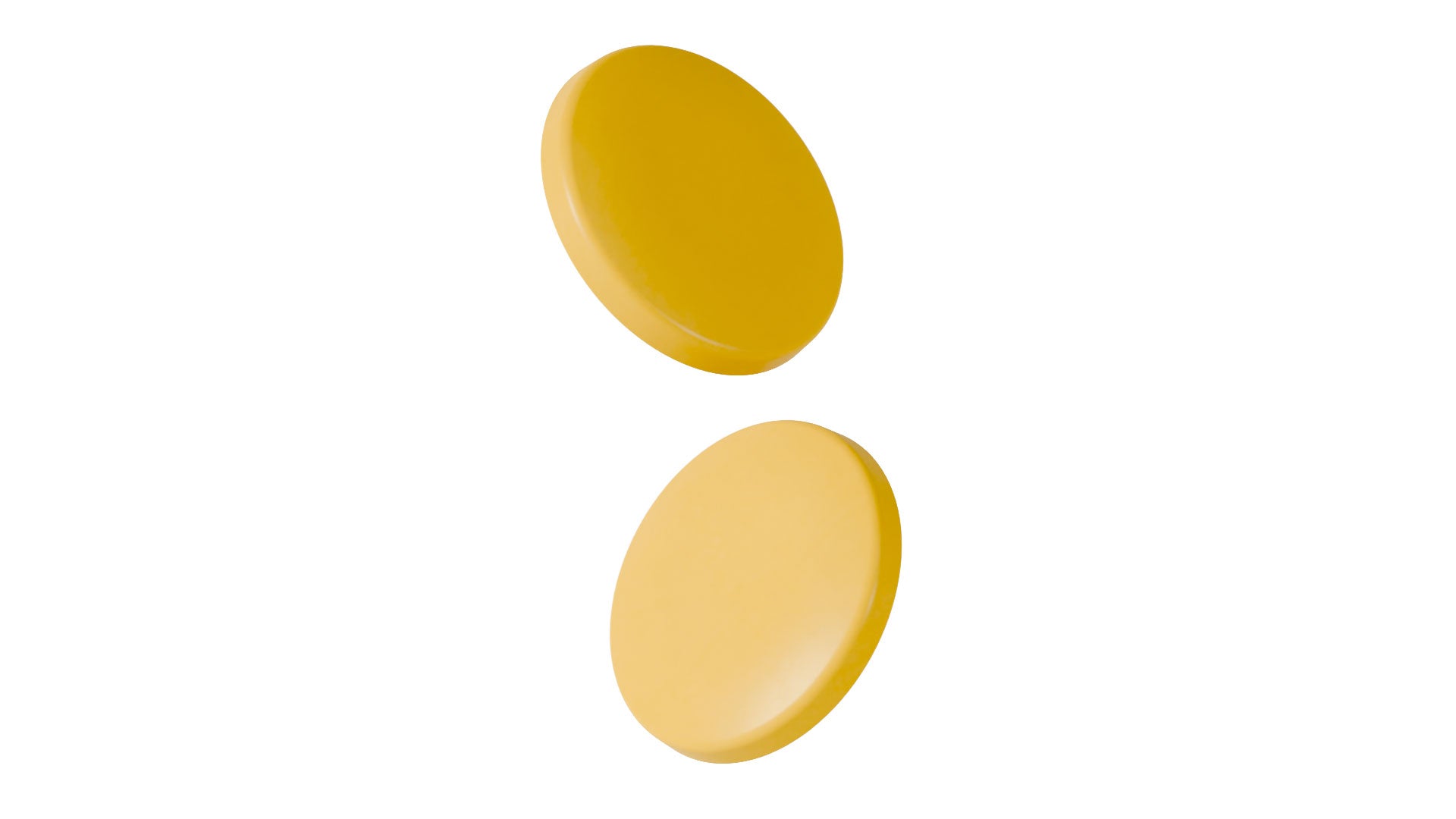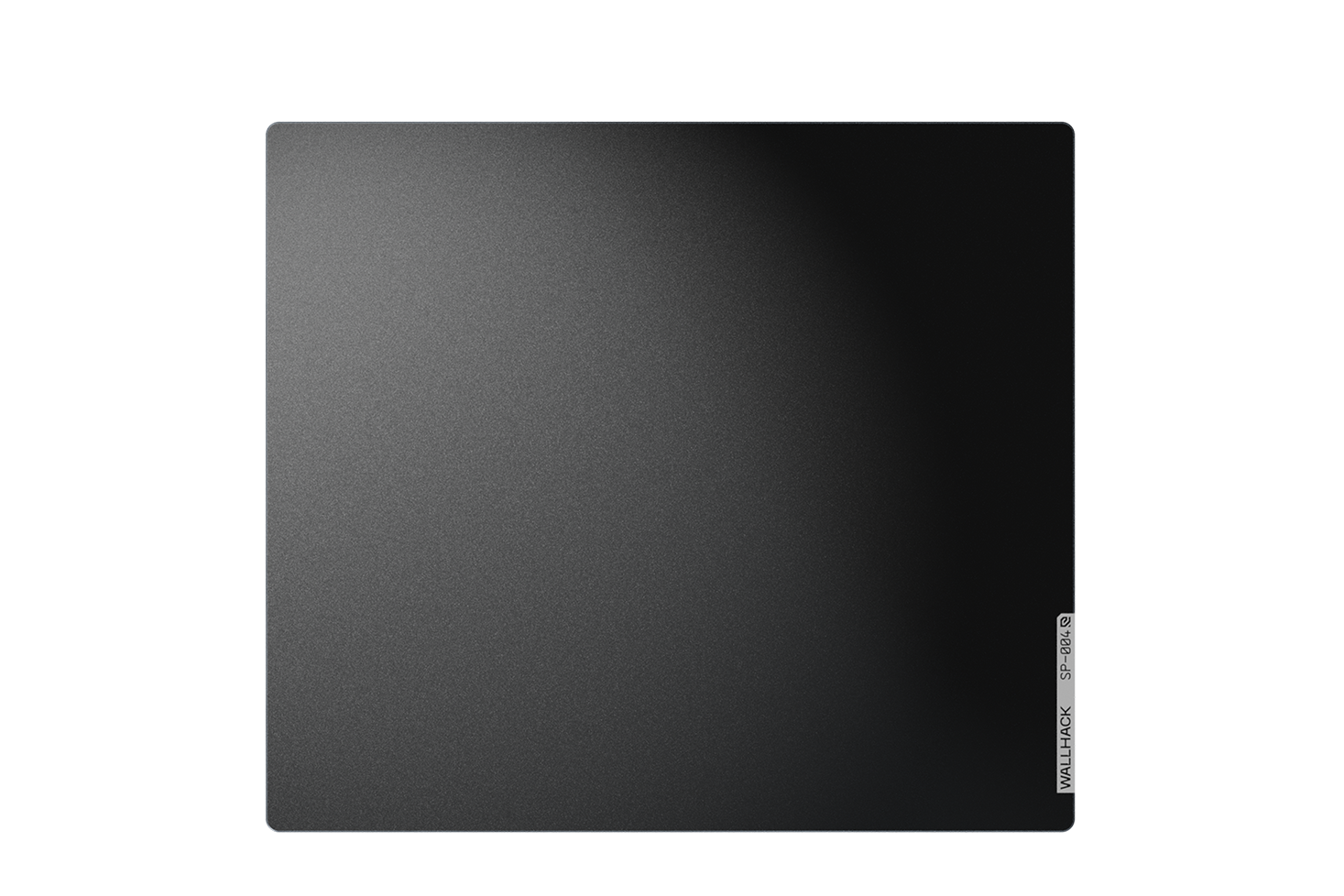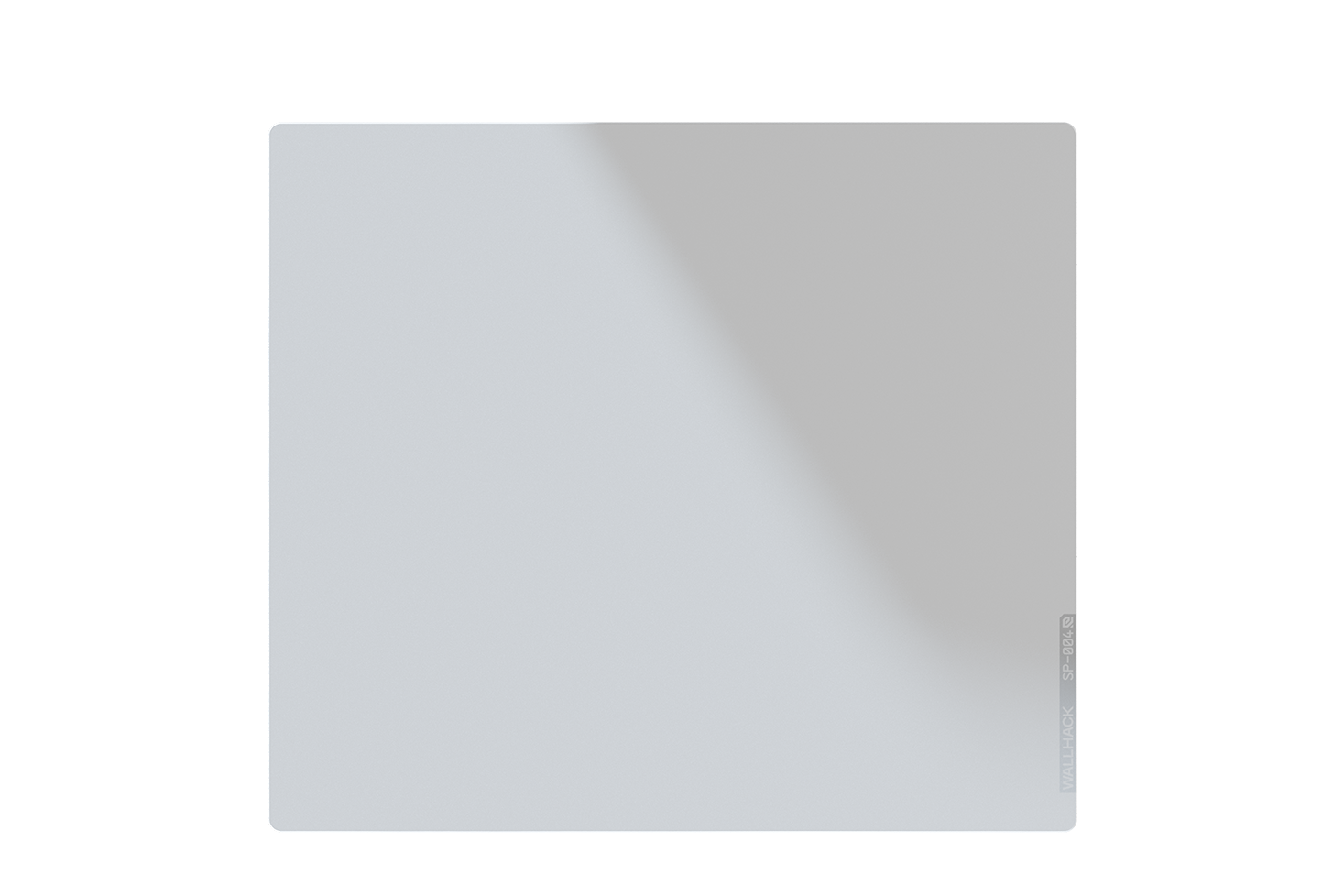Skates Pro UHMW-PE Yellow
Local customs may apply
Wallhack x X-Raypad Obsidian Pro Mouse Skates are a result of collaboration between Wallhack and X-RayPad. These universal mouse skates, crafted from high-quality 0.8mm UHMW-PE ensure a low-friction experience and better control. Their DIY nature allows for easy customization to fit a wide range of mouse models, making them a versatile choice. Skates also feature remarkable durability, effectively resisting wear and tear through extended use. Now in yellow color, for the maximum Wallhack experience.
Wallhack x X-Raypad U-PE Mouse Skates are perfect for Wallhack Glass Mousepads, offering a reliable and smooth gaming experience.
Features:
Features:
- Made with Ultra-High Molecular Weight Polyethylene (UHMW-PE).
- Optimized Thickness. Being only 0.8mm skates provide a perfect balance between speed and control. Enhanced Durability. Highly resistant to wear and tear, our mouse skates are built to last.
- Easy Application. Comes with an easy-to-apply design and a non-residue adhesive, ensuring a secure fit and effortless replacement.
- Universal Compatibility. Designed to fit any mice, making them a versatile choice for various gaming setups.
- Curved Edges. Skates come with rounded edges to prevent any snagging or scratching, ensuring a consistent glide across your mousepad.
- Optimized for Glass. Designed to work flawlessly with Wallhack Glass Mousepads.
Package Contents:
Package Contents:
- 40 dots of Wallhack x X-Raypad Obsidian Pro Mouse Skates
- 2 Alcohol cleaning wipes
- 2 Residue removal wipes
Enhance your gameplay with Wallhack x X-Raypad Obsidian Pro Mouse Skates. Crafted for gamers prioritizing precision, lasting performance, and smooth movement. Step up your gaming with Wallhack and feel the immediate impact.
UHMW-PE
UHMW-PE
Mouse Skates FAQ
-
In a nutshell, dot skates cover less surface area compared to traditional stock or aftermarket skates. This seemingly minor alteration has a profound impact on performance, especially when paired with glass or other hard mouse pads. The reduced surface area translates to less friction between the mouse and the pad, giving gamers and aimers unparalleled mouse speed and precision.
-
Generally speaking, a 3 by 3 layout is recommended (see above picture), comprising three dots placed on both the top and bottom skate areas. Place one dot on the left, one in the middle, and one on the right for each area. This layout provides a balanced distribution of friction across the mouse's movement, ensuring smoother and more precise control.
-
While there is no specific time frame for replacing mouse skates, there are telltale signs that it's time for an upgrade. If you notice a slowdown in mouse glide or experience instability and wobbling on the mouse pad, these are clear indicators that the skates may be reaching the end of their useful life. These issues can negatively impact gaming performance, accuracy, and overall user experience.